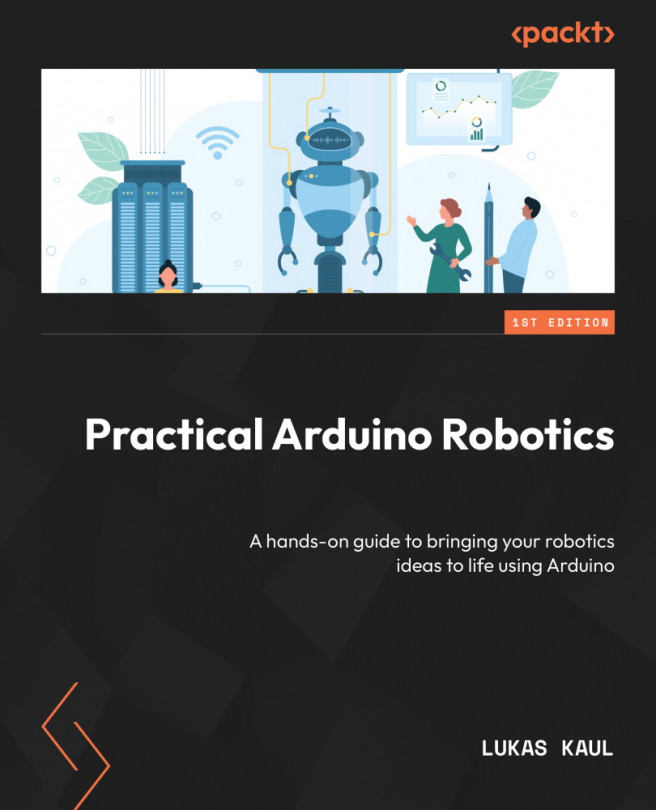Designing the Power System of Your Robot
Every electrically powered robot needs a battery and a power system for autonomous operation. This chapter will teach you how to select the right battery, how to safely integrate it into your robot, and how to generate different voltages for all the components of a robot. We will also cover how to safely handle high currents and integrate safety measures to prevent power-related damage to your robot. This chapter is structured as follows:
- Fundamentals of electrical power systems
- Understanding the power demands of your robot
- Safety considerations and hazards when working with high-power batteries
- Components and design of a robot power system