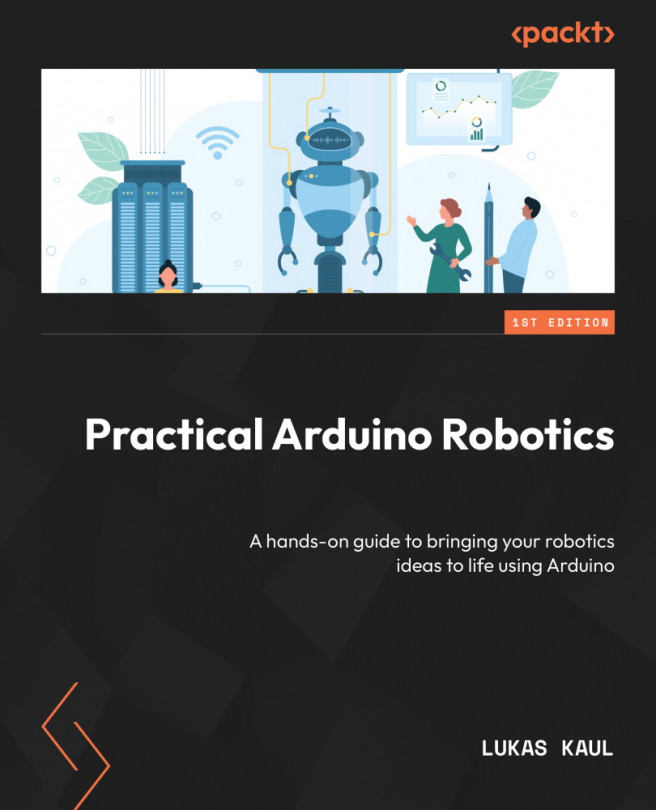Adding Wireless Interfaces to Your Robot
If you need to communicate with your robot without a USB cable from a distance, for controlling or viewing live telemetry, your robot needs a wireless interface. There are many wireless interfaces and standards in use. In this chapter, we will look at four that are particularly useful for Arduino robots, from the simple hobby RC interface to full-fledged Wi-Fi.
This chapter is organized into four main parts:
- Controlling your robot with a hobby remote control
- Using XBee to make your serial interface wireless
- Bluetooth control via your phone or tablet
- Connecting to your robot over Wi-Fi and controlling it from any browser
By the end of this chapter, you will know what wireless interface to choose for your project and how to successfully integrate it into your robot.