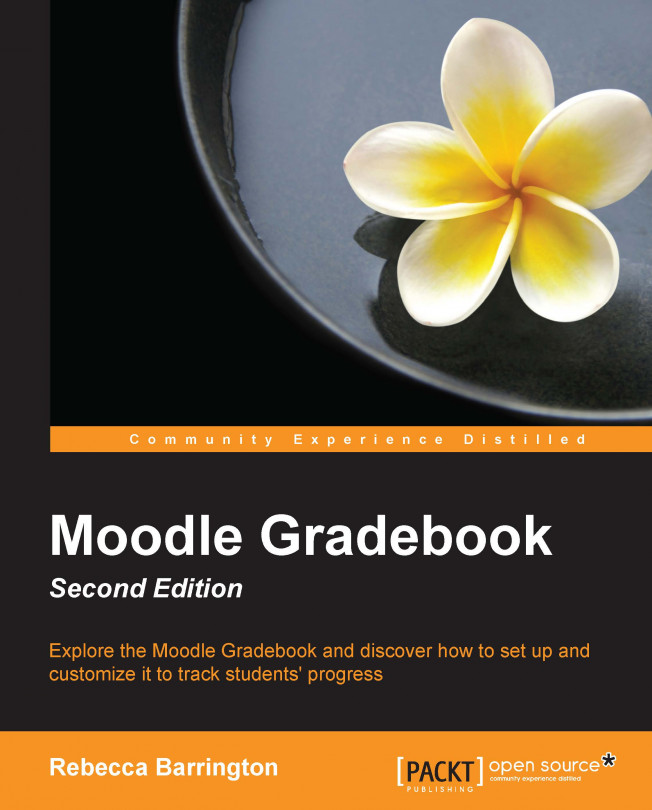The Gradebook primarily shows you the grade or score for each graded activity within the online course. This grade can be shown in a number of ways:
Numerical grade: A numerical grade is already set up and ready for use within all Moodle courses with a default maximum score of 100 (a higher maximum can be set within site administration and this will be explained in Chapter 2, Customizing Grades).
Scale: This refers to a customized grading profile that can be letters, words, statements, or numbers (such as Pass, Merit and Distinction).
Letter grade: This refers to a grading profile that can be linked to percentages (such as one hundred percent = A).
Within some activities (such as assignments), written feedback can be provided in addition to the grade and can be viewed in the user reports and by students.
With lots of activities that use grades within a course, the Gradebook will have a lot of data on one page. Categories can be created for group activities, and the Gradebook view can be customized according to the user for them to see all or some categories on the screen.
Think about a course that has 15 units and each unit has 3 assessments within it. The Gradebook will have 45 columns of grades, which is a lot of data! We can organize this information into categories in order to make it easier to use. We will be doing this in Chapter 6, Organizing the Gradebook Using Categories.