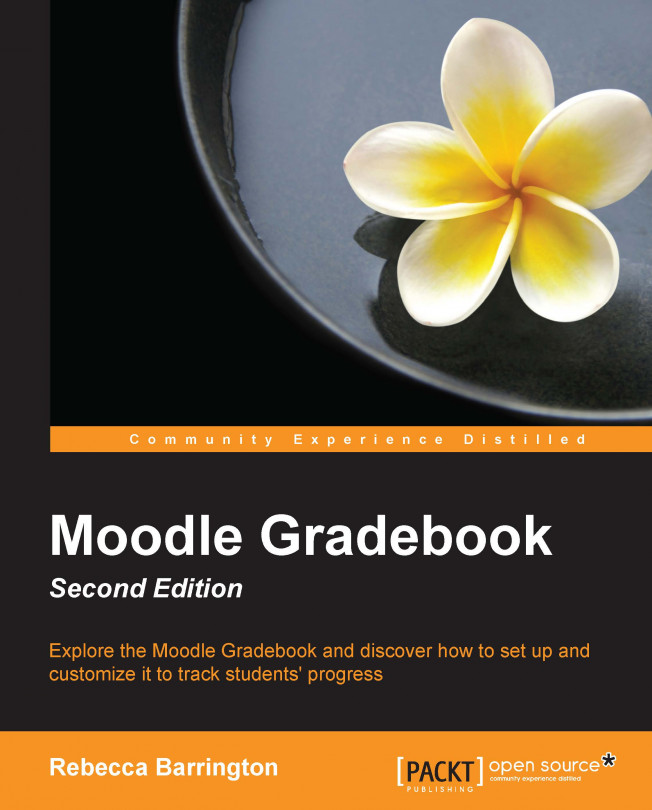We have seen a range of ways in which Moodle can use numbers, letters, and words to calculate the final course total. We will now look at how the outcomes we set in Chapter 2, Customizing Grades can be used in the course totals.
In this example, two assignment tasks have been set up with no grade but each has different outcomes applied to them. The outcomes are graded using the completion scale set up in Chapter 2, Customizing Grades.
When marking this work, only the outcomes are graded (as either Not yet complete, Partially complete, or Complete). We will need to tell the Gradebook to include outcomes in the grade aggregation.
For this example, students need to ensure that all the assignment outcomes are complete so a lowest grade aggregation will be used. This is useful as all outcomes need to be marked as complete for the course to be complete. If there is one Not yet complete or Partially complete grade, this will be shown as the course total and therefore...