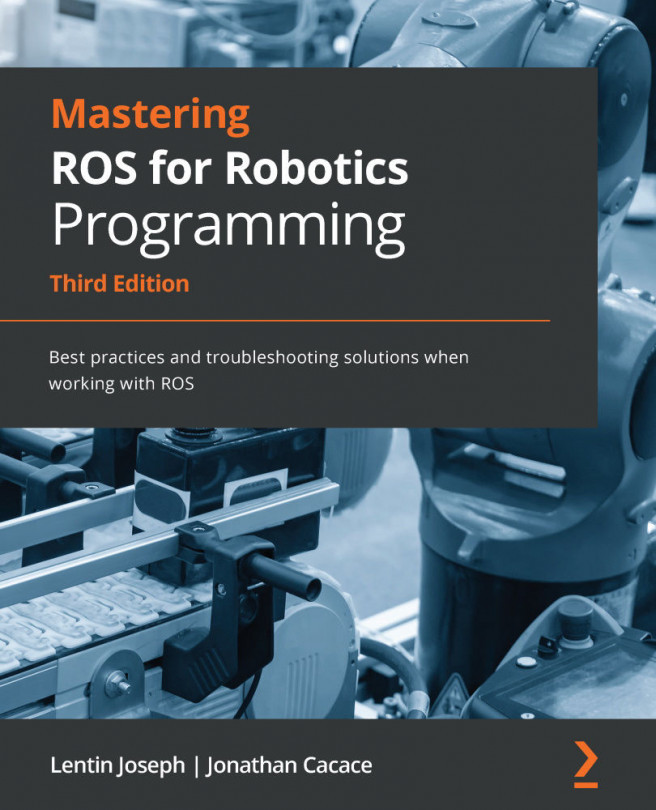Chapter 2: Getting Started with ROS Programming
After discussing the basics of the ROS master, the parameter server, and roscore, we can now start to create and build a ROS package. In this chapter, we will create different ROS nodes by implementing the ROS communication system. While working with ROS packages, we will also refresh ourselves on the basic concepts of ROS nodes, topics, messages, services, and actionlib.
In this chapter, we will cover the following topics:
- Creating a ROS package
- Adding custom message and service files
- Working with ROS services
- Creating launch files
- Applications of topics, services, and actionlib