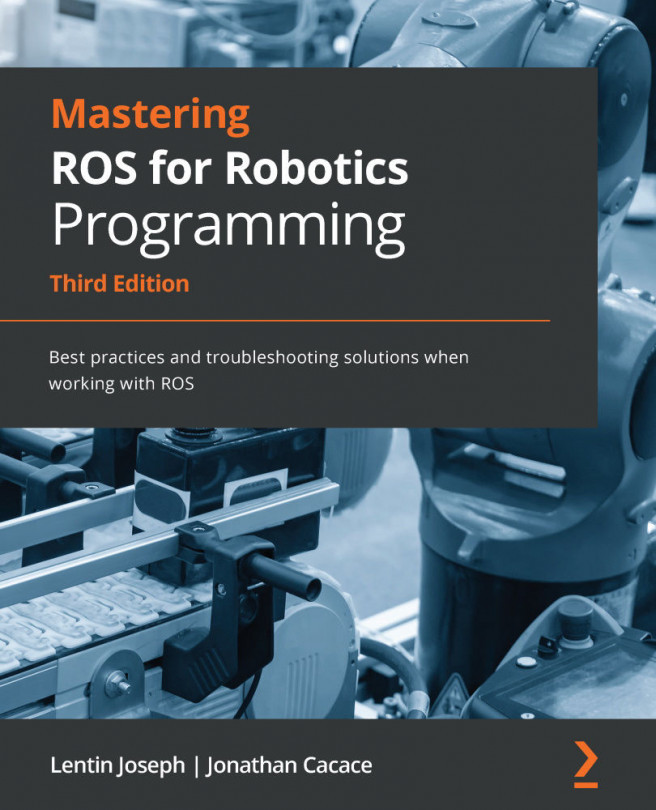Chapter 8: ROS for Aerial Robots
In previous chapters, we have considered only ground-based and industrial robots. In the last decade, a new kind of system has become very popular – flying robots, also known as Unmanned Aerial Vehicles (UAVs). Nowadays, UAVs are constructed in different shapes and dimensions. In the main, they can be divided into fixed-wing (these being airplane-like vehicles) and rotary-wing (these being vehicles with multiple vertical axis rotors). Modern UAVs are equipped with onboard computers and sensors that make them real autonomous robots, able to perform different tasks, such as autonomous navigation. Using ROS makes it possible to read a UAV's sensors and send commands to the aerial platform. In addition to the real-life devices, it is also possible to use Gazebo to simulate the hardware and the sensors of different kinds of aerial systems.
This chapter is divided into two sections. First, we will discuss the basic components of aerial robots...