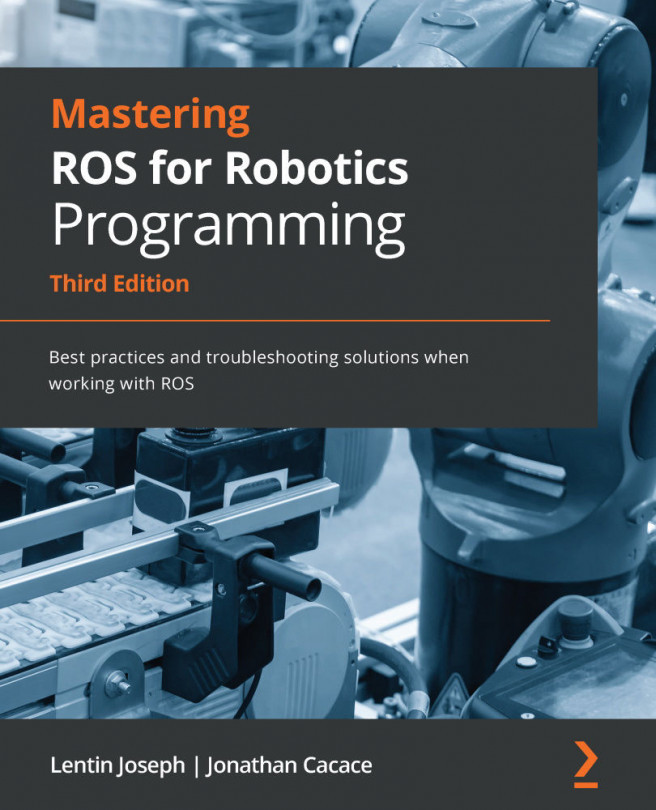Chapter 5: Simulating Robots Using ROS, CoppeliaSim, and Webots
Having learned how to simulate robots with Gazebo, in this chapter we will discuss how to use the other two powerful robot-simulation software: CoppeliaSim (http://www.coppeliarobotics.com) and Webots (https://cyberbotics.com/).
These are multiplatform robotic simulators. CoppeliaSim is developed by Coppelia Robotics. It offers many simulation models of popular industrial and mobile robots ready to be used, and different functionalities that can be easily integrated and combined through a dedicated application programming interface (API). In addition, it can operate with Robot Operating System (ROS) using a proper communication interface that allows us to control the simulation scene and the robots via topics and services. As with Gazebo, CoppeliaSim can be used as a standalone software, while an external plugin must be installed to work with ROS. As for Webots, it is a free and open source software used to simulate...