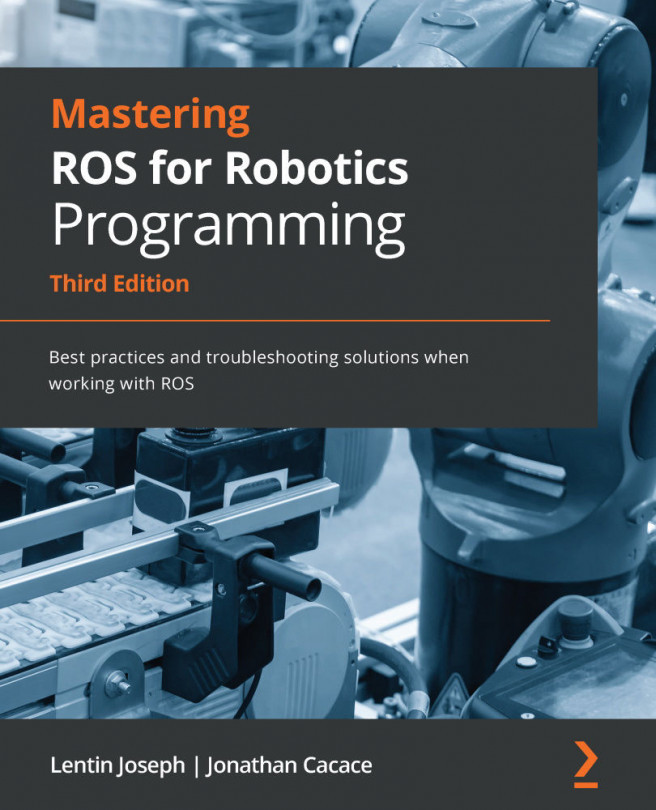Chapter 15: ROS for Industrial Robots
Until now, we have been mainly discussing interfacing personal and research robots with ROS, but some of the main areas where robots are extensively used are in industries such as manufacturing, the automotive industry, and packaging. Does ROS support industrial robots? Are there any companies that use ROS to handle manufacturing processes? ROS-Industrial comes with a solution to interface industrial robot manipulators to ROS and control them using its powerful tools, such as MoveIt, Gazebo, and RViz.
In this chapter, we will discuss the following topics:
- Understanding and getting started with ROS-Industrial packages
- Creating a URDF for an industrial robot and interfacing it with MoveIt
- Working with the MoveIt configuration for a Universal Robots arm and ABB robots
- Understanding ROS-Industrial robot support packages
- Understanding ROS-Industrial robot client and driver packages
- Working with IKFast algorithms...