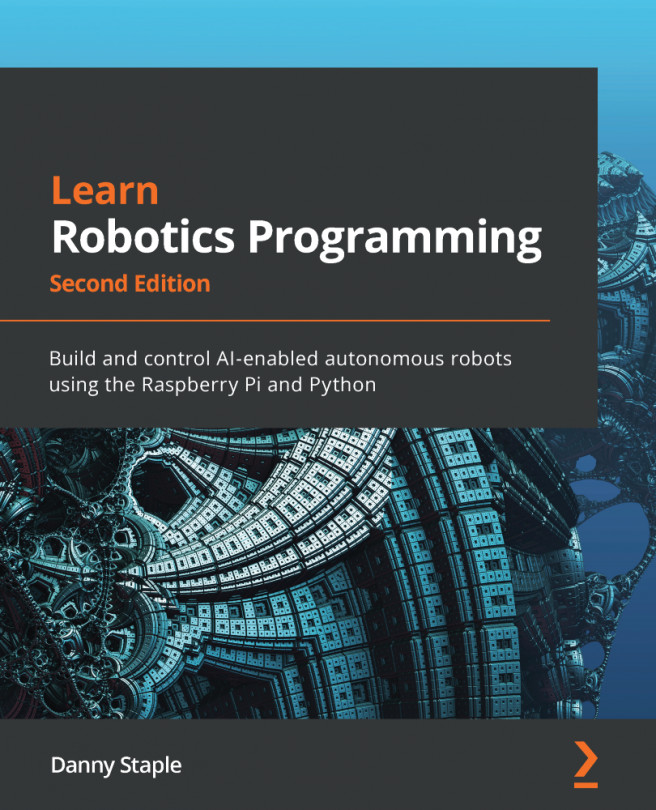Chapter 15: Voice Communication with a Robot Using Mycroft
Using our voice to ask a robot to do something and receiving a voice response has been seen as a sign of intelligence for a long time. Devices around us, such as those using Alexa and Google Assistant, have these tools. Being able to program our system to integrate with these tools gives us access to a powerful voice assistant system. Mycroft is a Python-based open source voice system. We will get this running on the Raspberry Pi by connecting it to a speaker and microphone, and then we will run instructions on our robot based on the words we speak.
In this chapter, we will have an overview of Mycroft and then learn how to add a speaker/microphone board to a Raspberry Pi. We will then install and configure a Raspberry Pi to run Mycroft.
We'll also extend our use of Flask programming, building a Flask API with more control points.
Toward the end of the chapter, we will create our own skills code to connect a voice...