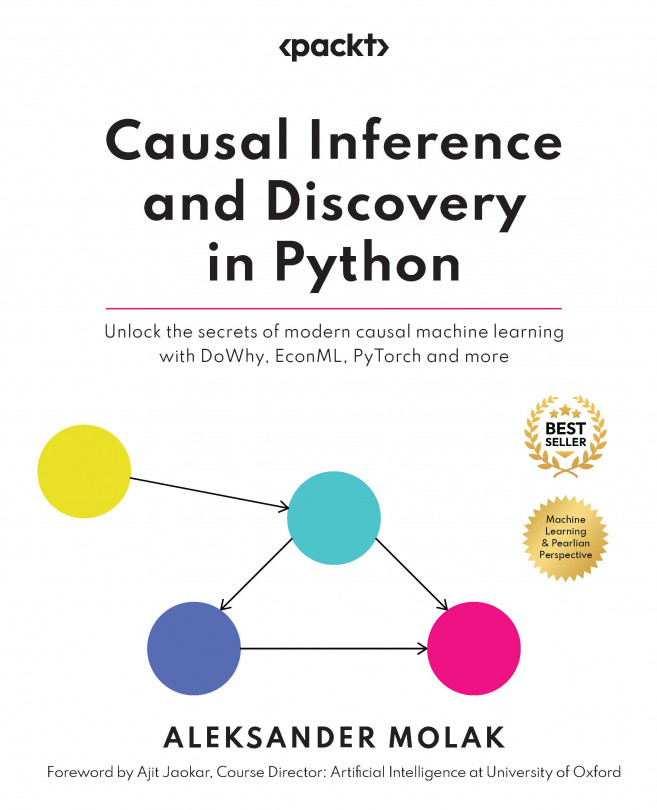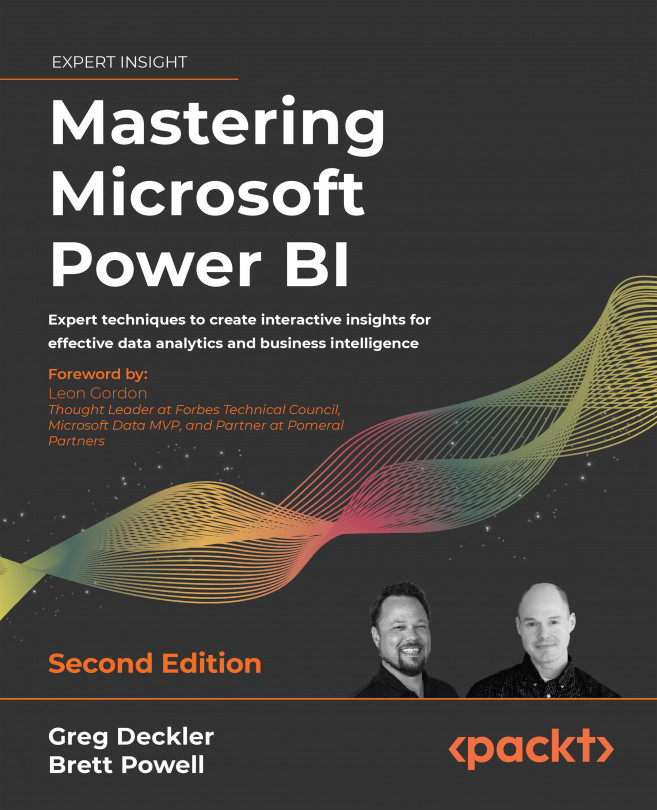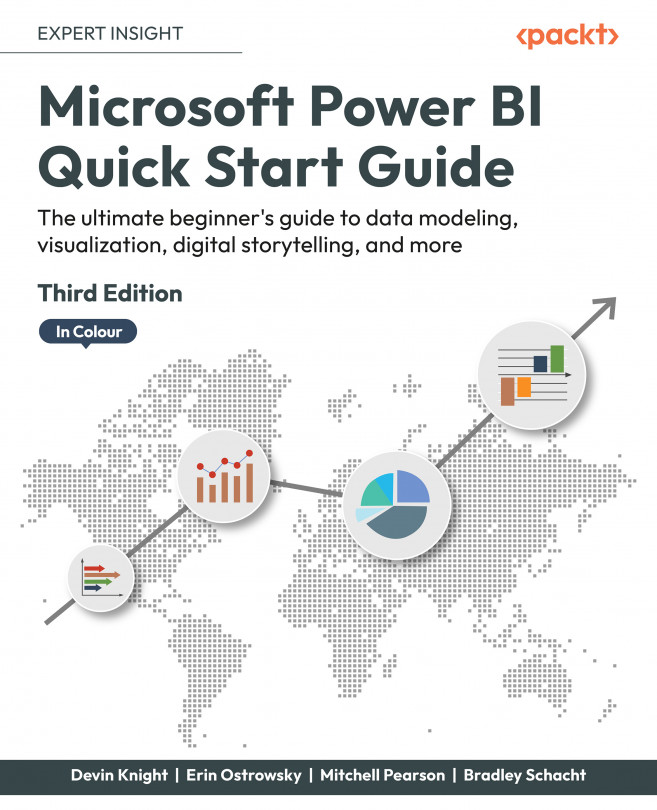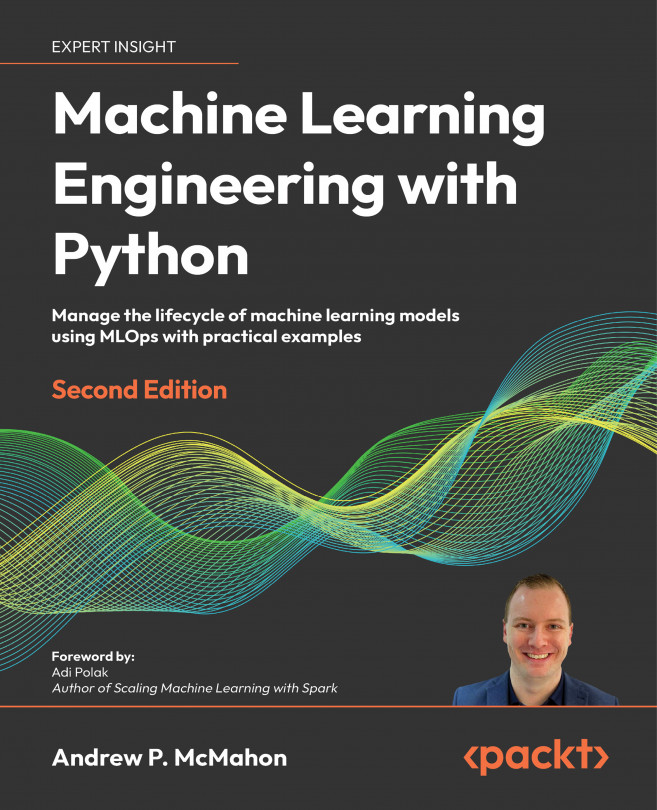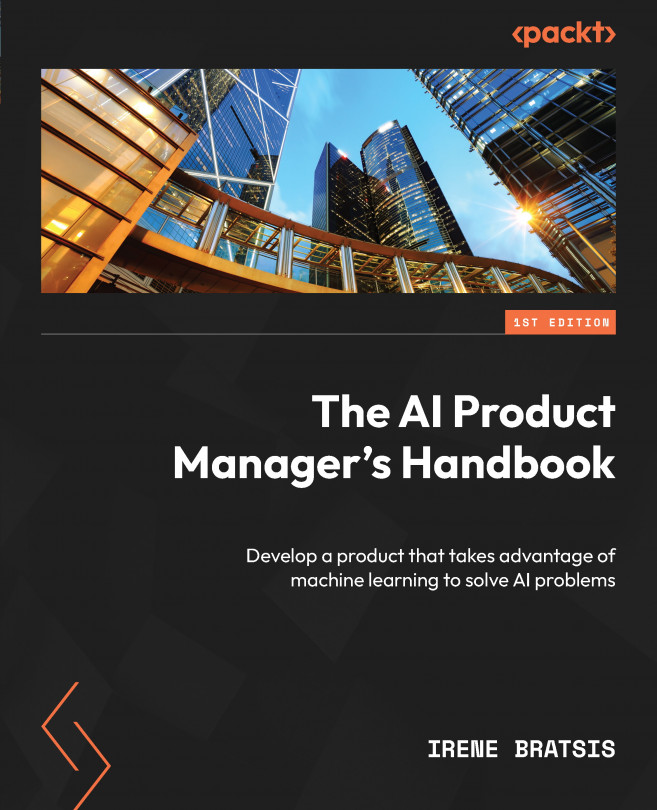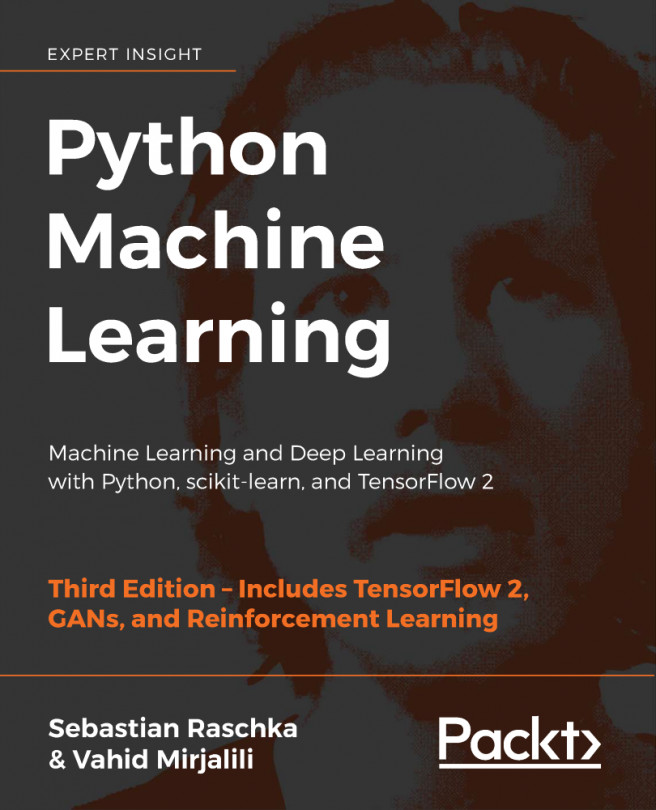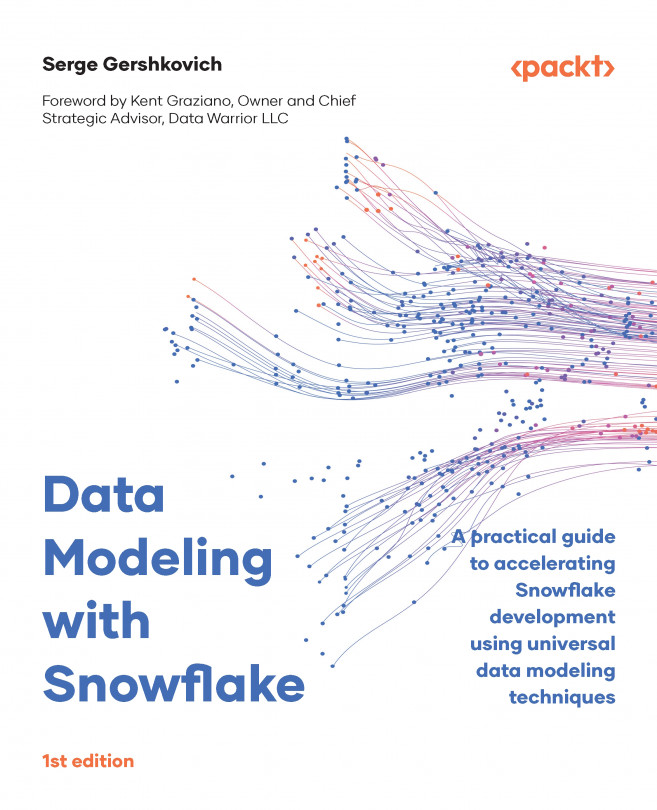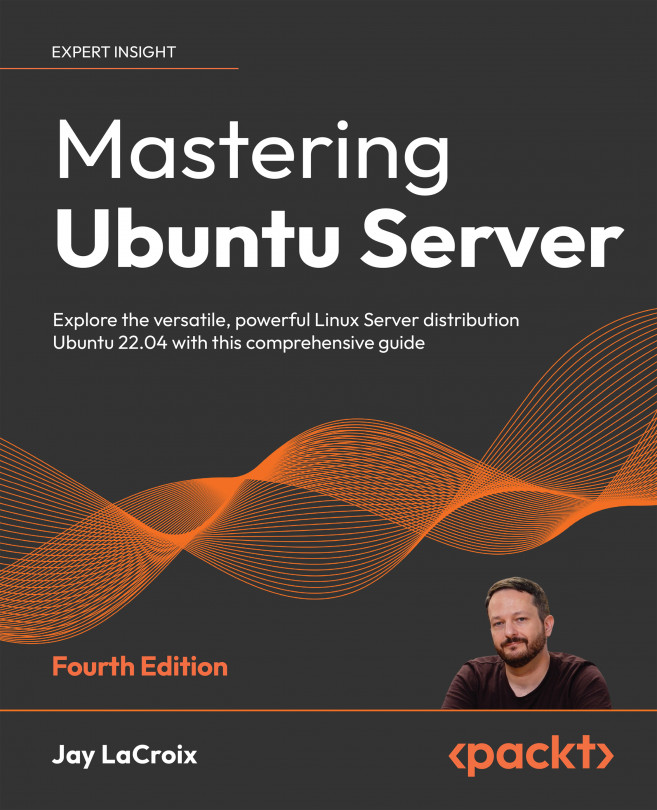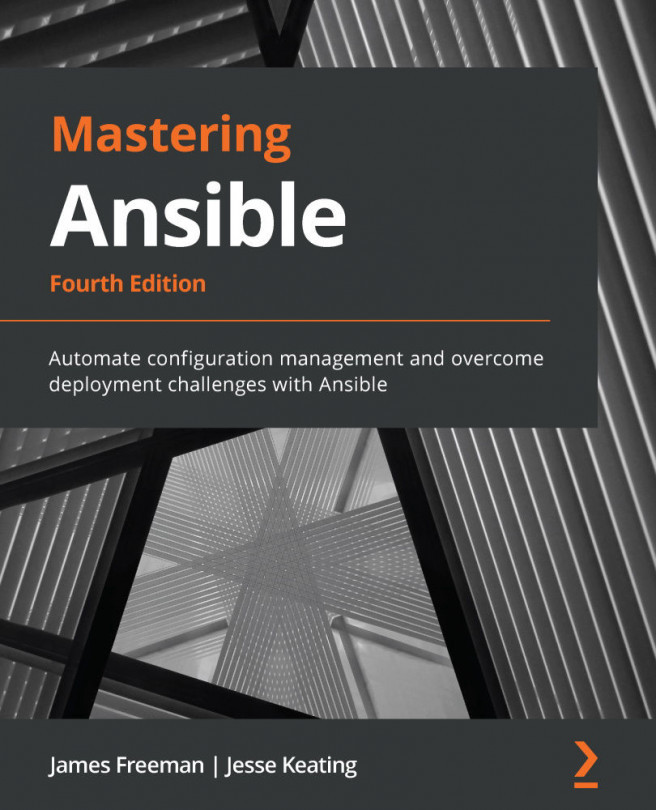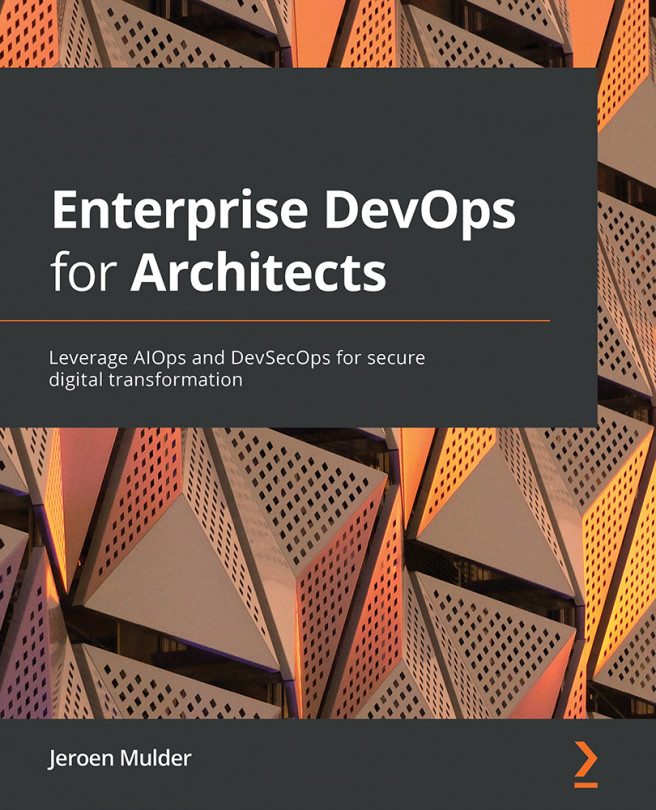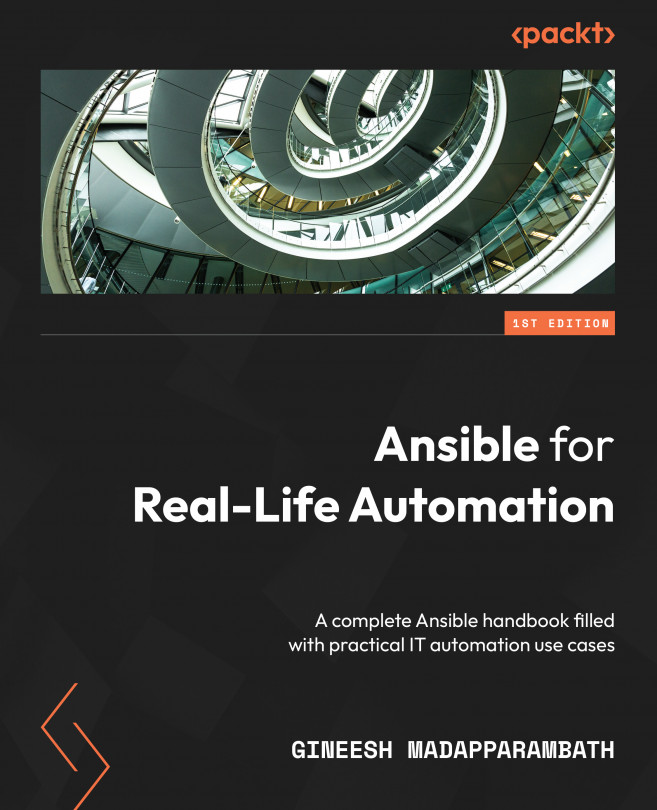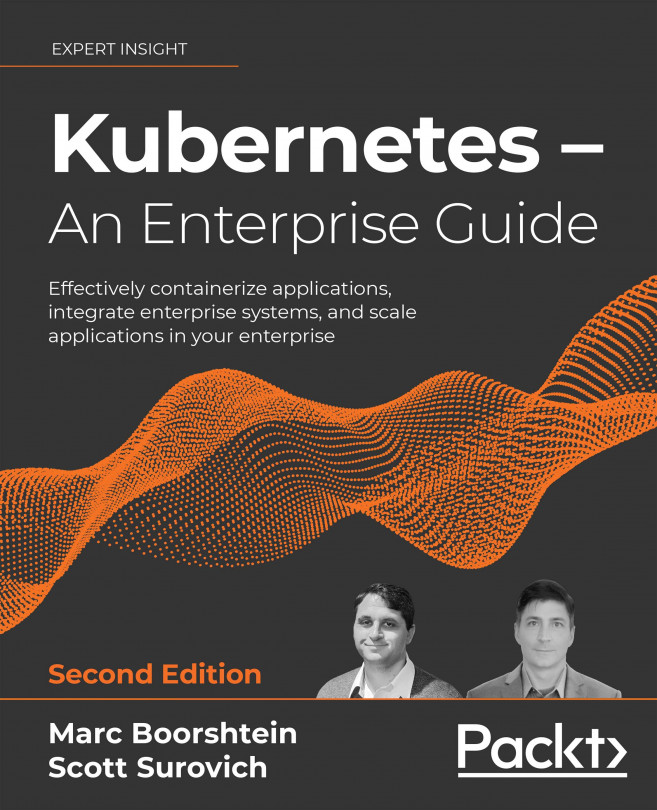Many robots have already infiltrated our homes. They are overlooked as robots because, at first glance, they appear ordinary and mundane. However, they are more sophisticated than they appear.
The washing machine
Let's start with the washing machine. It is used every day in some homes, with a constant stream of clothes to wash, spin, and dry. But how is this a robot?
Figure 1.5 – Components of a washing machine
Figure 1.5 shows a washing machine as a block diagram. There's a central controller connected to the display with controls to select a program. The lines going out of the controller are outputs. The connections coming into the controller are data from sensors. The dashed lines from outputs to the sensors show a closed loop of output actions in the real world, causing sensor changes. This is feedback, an essential concept in robotics.
The washing machine uses the display and buttons to let the user choose the settings and see the status. After the start button is pressed, the controller checks the door sensor and will sensibly refuse to start if the door is open. Once the door is closed, and the start button is pressed, it will output to lock the door. After this, it uses heaters, valves, and pumps to fill the drum with heated water, using sensor feedback to regulate the water level and temperature.
Each process could be represented by a set of statements like these, which simultaneously fill the drum and keep it heated:
start water pump
turn on the water heater
while water is not filled and water is not hot enough:
if water filled then
stop water pump
if the water is hot enough then
turn off heater
else
turn on the water heater
Note the else there, which is in case the water temperature drops below the correct temperature slightly. The washing machine then starts the drum spinning sequence – slow turns, fast spins, sensing the speed to meet the criteria. It will drain the drum, spin the clothes dry, release the door lock, and stop.
This washing machine is, in every respect, a robot. A washing machine has sensors and outputs to affect its environment. Processing allows it to follow a program and use sensors with feedback to reach and maintain conditions. A washing machine repair person may be more of a roboticist than I.
Other household robots
A gas central heating boiler has sensors, pumps, and valves. The boiler uses feedback mechanisms to maintain the temperature of the house, water flow through heating, gas flow, and ensuring that the pilot light stays lit. The boiler is automatic and has many robot-like features, but it is stationary and could not readily be adapted to other purposes. The same could be said for other home appliances such as smart fans and printers.
Smart fans use sensors to detect room temperature, humidity, and air quality, and then output through the fan speed and heating elements.
Other machines in the home, like a microwave, for example, have only timer-based operation, they do not make decisions, and are too simple to be regarded as robots.
Perhaps the most obvious home robot is a robot vacuum cleaner, as shown in Figure 1.6:
Figure 1.6 – A robotic vacuum cleaner – PicaBot (Image credit: Handitec [Public Domain - https://commons.wikimedia.org/wiki/File:PicaBot.jpg])
This wheeled mobile robot is like the one we will build here, but prettier. They are packed with sensors to detect walls, bag levels, and barrier zones, and avoid collisions. They most represent the type of robot we are looking at. This robot is autonomous, mobile, and could be reprogrammed to different behaviors.
As we build our robot, we will explore how to use its sensors to detect things and react to them, forming the same feedback loops we saw in the washing machine.
 Argentina
Argentina
 Australia
Australia
 Austria
Austria
 Belgium
Belgium
 Brazil
Brazil
 Bulgaria
Bulgaria
 Canada
Canada
 Chile
Chile
 Colombia
Colombia
 Cyprus
Cyprus
 Czechia
Czechia
 Denmark
Denmark
 Ecuador
Ecuador
 Egypt
Egypt
 Estonia
Estonia
 Finland
Finland
 France
France
 Germany
Germany
 Great Britain
Great Britain
 Greece
Greece
 Hungary
Hungary
 India
India
 Indonesia
Indonesia
 Ireland
Ireland
 Italy
Italy
 Japan
Japan
 Latvia
Latvia
 Lithuania
Lithuania
 Luxembourg
Luxembourg
 Malaysia
Malaysia
 Malta
Malta
 Mexico
Mexico
 Netherlands
Netherlands
 New Zealand
New Zealand
 Norway
Norway
 Philippines
Philippines
 Poland
Poland
 Portugal
Portugal
 Romania
Romania
 Russia
Russia
 Singapore
Singapore
 Slovakia
Slovakia
 Slovenia
Slovenia
 South Africa
South Africa
 South Korea
South Korea
 Spain
Spain
 Sweden
Sweden
 Switzerland
Switzerland
 Taiwan
Taiwan
 Thailand
Thailand
 Turkey
Turkey
 Ukraine
Ukraine
 United States
United States