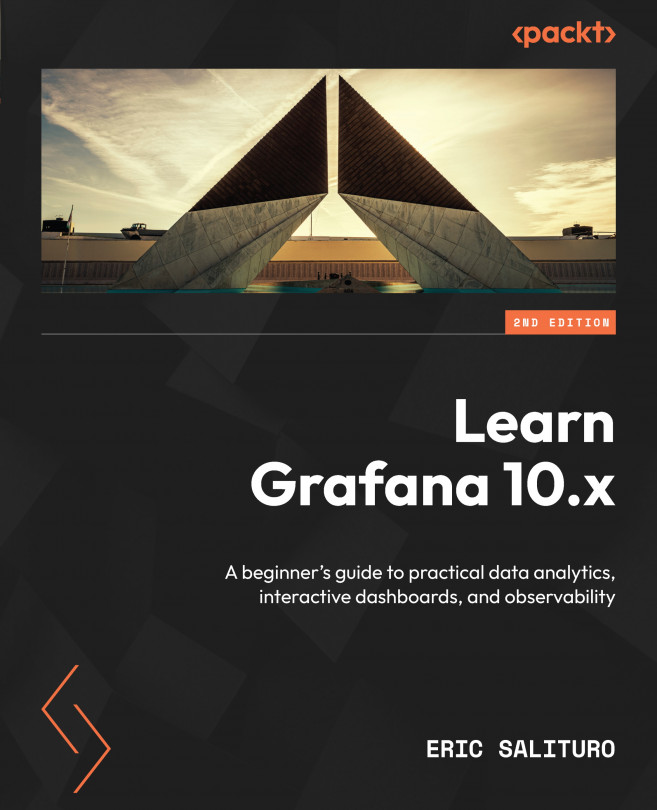Extracting and Visualizing Data with InfluxDB and Grafana
In the previous chapter, we concentrated our efforts on understanding how a data source is primary to the Grafana visualization workflow. We launched a Prometheus Docker container along with a Grafana server, scraped data from both applications, and then configured a Grafana data source to connect to the Prometheus server. Finally, we used the Explore module to get a feel for how to make various queries to the data source and get immediate feedback in the graph display.
While Explore is a powerful mechanism for browsing a data source, it is somewhat limited in functionality compared to the time series visualization This is not surprising as it’s mostly intended to support ad hoc, transient queries with more permanent graphs living on a dashboard. Those graphs have the advantage of providing several significant features that benefit presentation and alerting.
With that in mind, we’re going to take what we...