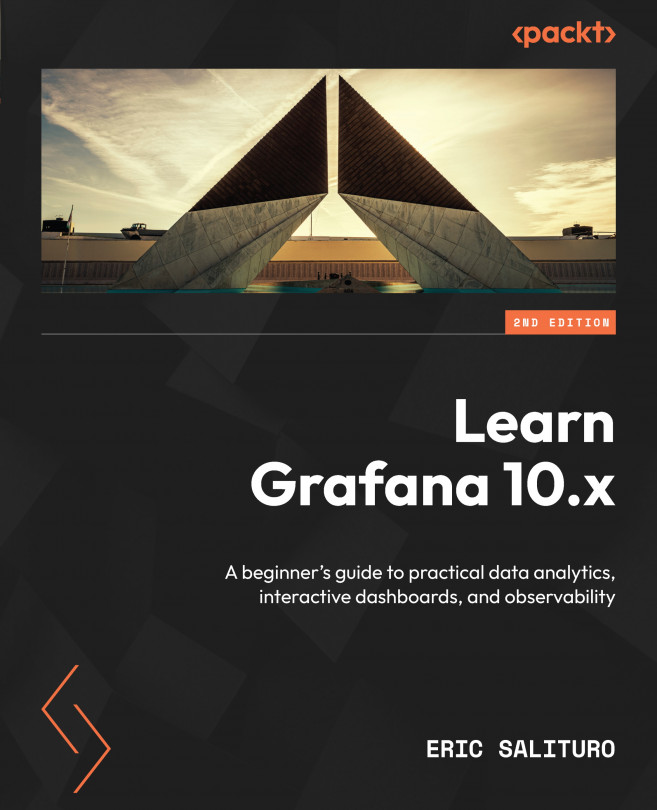Authenticating Grafana Logins Using LDAP or OAuth 2 Providers
In the previous chapter, when delving into how to manage users and teams, we briefly examined the options for adding and authenticating users. We also looked at how Grafana can group user memberships into teams, allowing for more granular control over permissions to resources such as dashboards, panels, and data sources. Out of the box, Grafana provides a very straightforward authentication scheme based on authenticating against a user/password pair. New users can either be created under this scheme or they can add themselves (with a minor configuration change). Grafana provides more than a couple of variations of this mechanism, with varying levels of complexity and security.
However, the use of these methodologies is not considered ideal. In many corporate environments, user access must be strictly tracked and integrated with numerous systems, including administration and the IT department. Authentication models must...