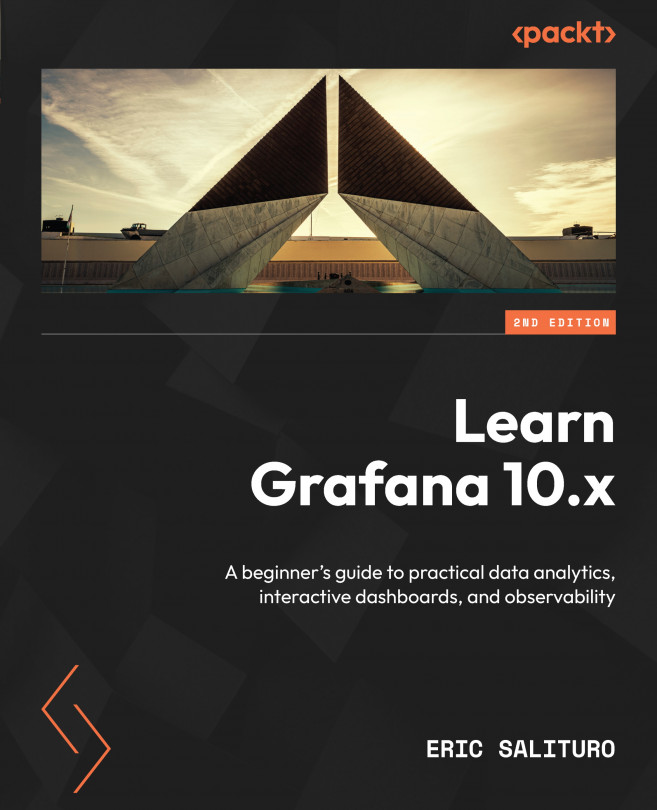Cloud Monitoring AWS, Azure, and GCP
In this final chapter of Learn Grafana 10.x, we’ll take a brief look at Grafana’s cloud integration capabilities. Grafana treats cloud monitoring as just another data source, so adding monitoring features to your cloud deployments is not much more than filling in a few fields in a data source configuration. Most of the work lies on the provider side as you will need to spend some time on cloud console pages registering applications and generating authentication credentials.
Once you have completed the walk-throughs for each cloud provider, you should have a good idea of how to navigate parts of a cloud services management console. You will be able to create the policies, service accounts, and credentials necessary to link Grafana with cloud providers. Armed with these credentials, you should have no trouble configuring future cloud monitoring data sources.
Then, once you have access to a vast variety of cloud monitoring data...