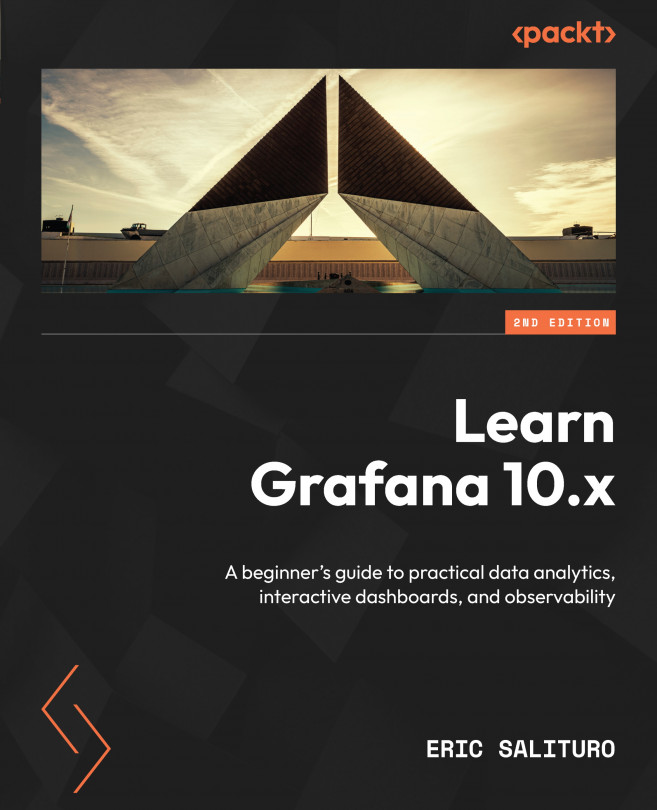Monitoring Data Streams with Grafana Alerts
In our last chapter, we explored the world of real-time data streaming by combining Telegraf’s input plugins to capture CPU metrics, and by simulating an IoT metrics pipeline with the addition of a Mosquitto broker and a simple Python script standing in for an IoT device.
As part of our three-chapter exploration of Grafana’s observability features, we’re going to move from simply streaming metrics to adding a key observability feature: the ability to trigger some form of an alert when certain conditions are met. Without the ability to monitor our systems and then alert when we detect anomalous behavior, we risk deterioration, instability, or even significant outages.
We’ll start out by discussing aspects of monitoring and observability with an eye toward good strategies for identifying the alert conditions we want to watch for. Next, we’ll talk about Grafana’s alerting features, especially the...