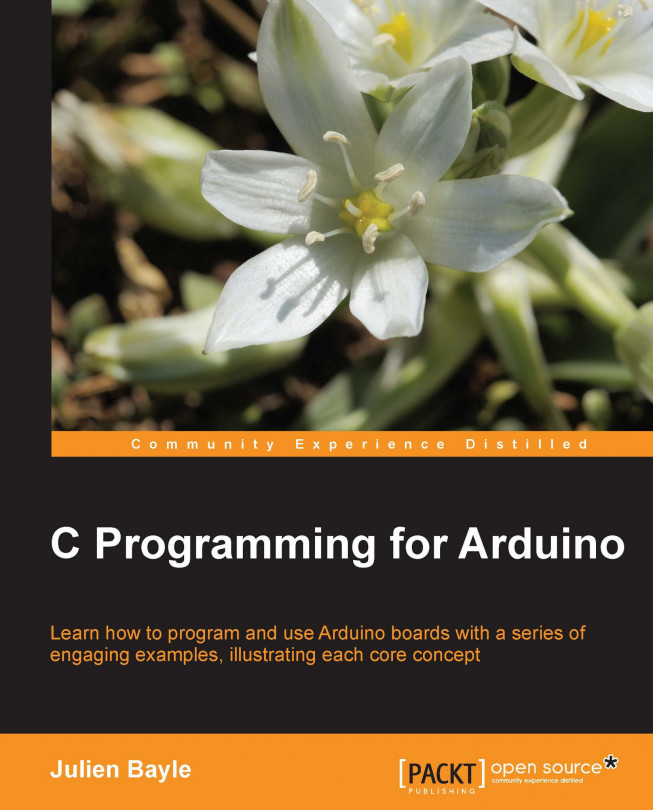Julien Bayle owns his Master Degree of biology & computer sciences in 2000. After several years in pure IT System Design, he founded Design the Media early 2010 in order to provide his own courses, training & tools for art fields. As a digital artist, he designed some huge new media art installations, like the permanent exhibition of La Maison des Cinématographies de la Méditerranée (Château de la Buzine) in Marseille, France, in 2011. He also works as a new media technology consultant for some private & public entities. As an A/V live performer, he plays his cold electronic music from New York to Marseille, where he actually lives. Arduino framework is one of his first electronic hardware studies early 2005 and he designed the famous protodeck controller with some opensource framework too. As an art & technology teacher, also certified by Ableton in 2010, he teaches a lot of courses about the digital audio workstation named Ableton Live, about the real-time graphical programming framework Max6 and also about Processing and Arduino. As a minimalist digital artist, he works at the crossroads of sound, visual and data. He explores relationships between sounds and visuals through his immersive A/V installations, his live performances and his released music. His work, often described as “complex, intrigating and relevant”, tries to break classical codes to bring audience a new vision of our world through his pure digital and real-time generated stimuli. He's deeply involved in the open source community and loves to share and provide workshops and masterclasses online and on-site too. His personal website is http://julienbayle.net.
Read more about Julien Bayle