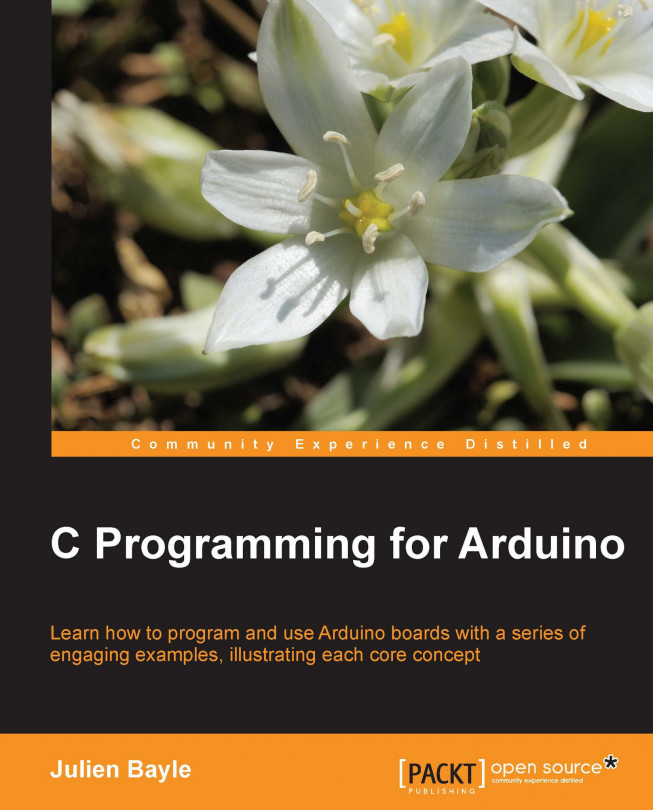Arduino boards have inputs and outputs. Indeed, this is also one of the strengths of this platform: to directly provide headers connecting the ATMega chipset legs. We can then directly wire an input or output to any other external component or circuit without having to solder.
In case you need it here, I'm reminding you of some points:
Arduino has digital and analog inputs
Arduino has digital outputs that can also be used to mimic analog outputs
We are going to talk about digital inputs in this chapter.
We'll learn about the global concept of sensing the world. We are going to meet a new companion named Processing because it is a nice way to visualize and illustrate all that we are going to do in a more graphical way. It is also a pretext to show you this very powerful and open source tool. Then, it will drive us to design the first serial communication protocol between the board and a piece of software.
We'll specifically play with switches, but we will...