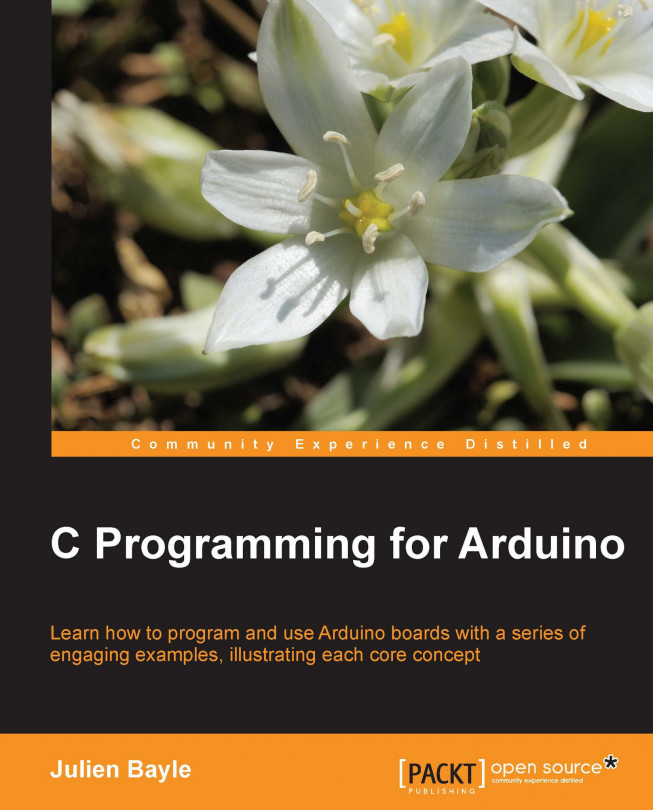We already saw that using Arduino is all about talking and sharing signals. Indeed, from the most basic component in Arduino, reacting to some physical world values by changing its environment and propagating the change as a basic message to its neighbors, to the now classic serial communication, electronic entities are talking among themselves and to us.
As with the many concepts in this book, we have already used serial communication and the underlying Serial protocol a couple of times as a black-boxed tool, that is, a tool I have introduced but not explained.
We are going to dive into it in this small chapter. We will discover that serial communication is used not only for machine-to-human communication but also for "component-to-component" discussions inside machines. By components, I mean small systems, and I could use the term peripheral to describe them.