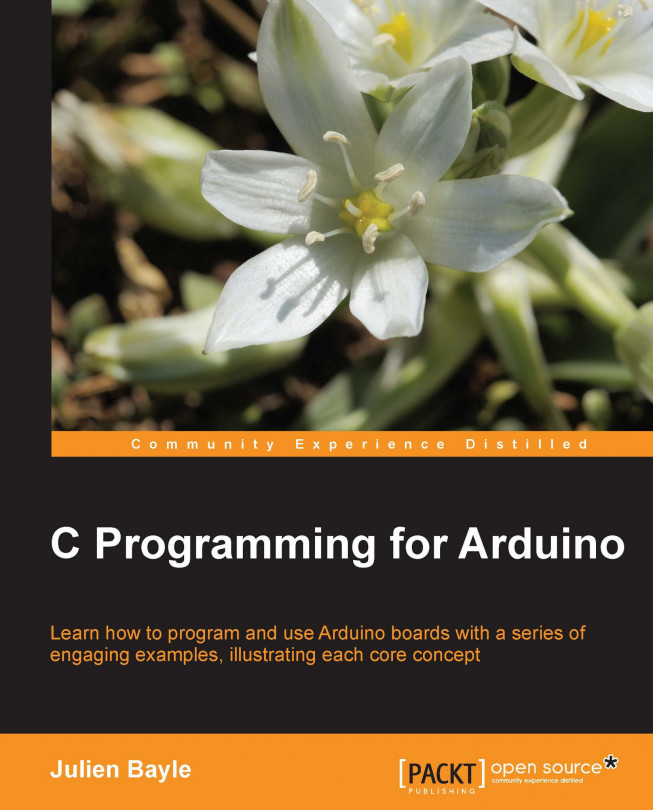Interaction is everything about control and feedback. You control a system by performing actions upon it. You can even modify it. The system gives you feedback by providing useful information about what it does when you modify it.
In the previous chapter, we learned more about us controlling Arduino than Arduino giving us feedback. For instance, we used buttons and knobs to send data to Arduino, making it working for us. Of course, there are a lot of point of view, and we can easily consider controlling an LED and giving feedback to Arduino. But usually, we talk about feedback when we want to qualify a return of information from the system to us.
Arkalgud Ramaprasad, Professor at the Department of Information and Decision Sciences at the College of Business Administration, University of Illinois, Chicago, defines feedback as follows:
"Information about the gap between the actual level and the reference level of a system parameter which is used to...