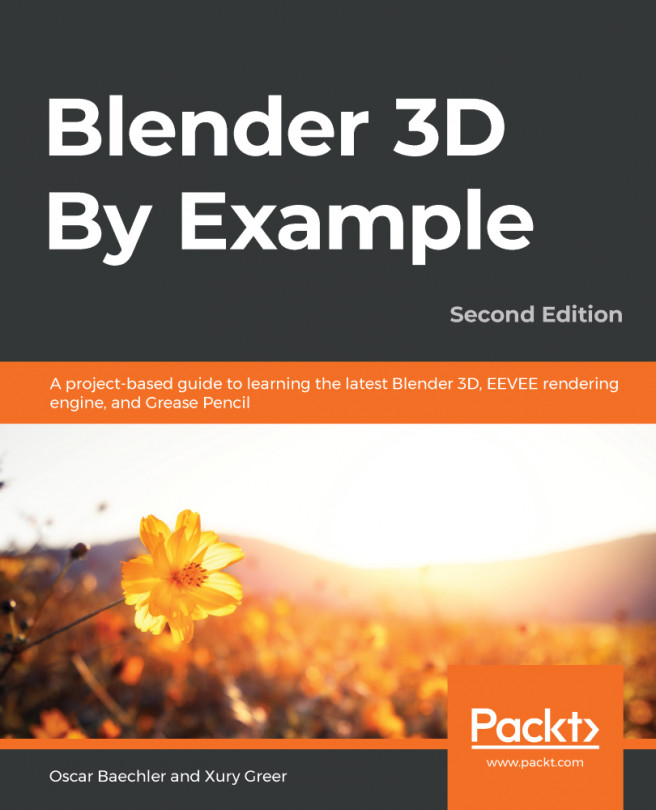A great advantage of animating in 2D is the audacity of what it's capable of conveying. Through a series of drawings, you can draw a person melting into an eyeball, which explodes into a flock of birds, which congregate into a hand, which has its fingers cut off, then morphs into a young girl. In 3D, that many assets would take forever, but in 2D, it's simply a few keyframes of drawing away. We'll explore these possibilities with an exquisite corpse animation. In the process, we'll also examine the traditional principles of 2D animation, and also get comfortable with the animating tools and conventions of Blender.
Exquisite corpses are a perfect game to follow this philosophy. The term "exquisite corpse" comes from poetry, in which cut-up sentences and words are put together at random to form ideas you...