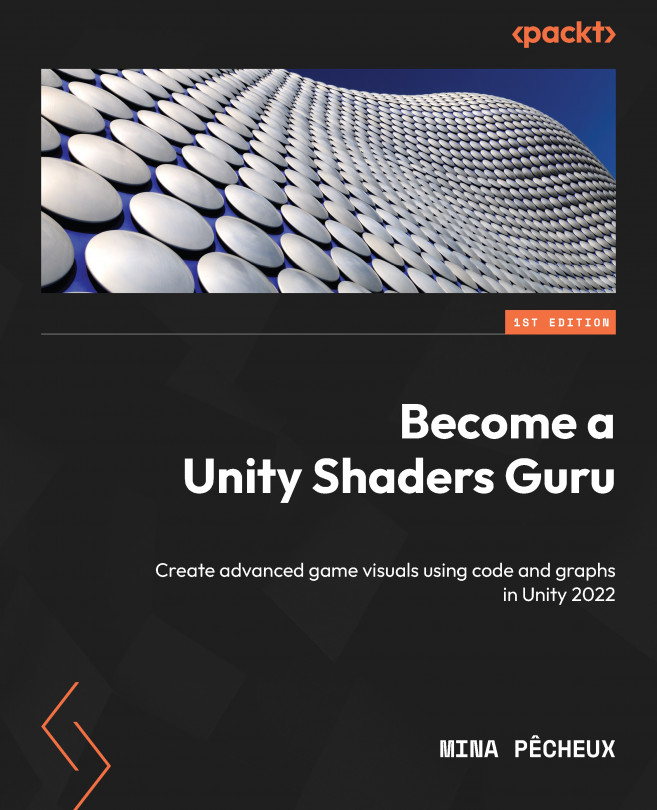Appendix: Some Quick Refreshers on Shaders in Unity
No matter how many tutorials you watch, and how many books you read, chances are that you won’t be able to get to the real stuff if you don’t have the basics. So, if you want to have a quick run through the fundamentals of shaders and how to create them in Unity with the built-in legacy system before diving deeper into Unity’s newest render pipelines and shader tools, go ahead and take a peek at these core notions on shaders.
In this Appendix, we will cover the following topics:
- Diving into what shaders are exactly
- Rendering 3D scenes on a 2D screen
- Exploring SubShader and Pass tags
- Recalling the basics of z-buffering and blending modes
- Reviewing textures and UV mapping
If you feel you are a bit shaky on some aforementioned points or you would like to remember all the neat words technical artists use to talk about their masterpieces, stick with me for this rapid review of the...