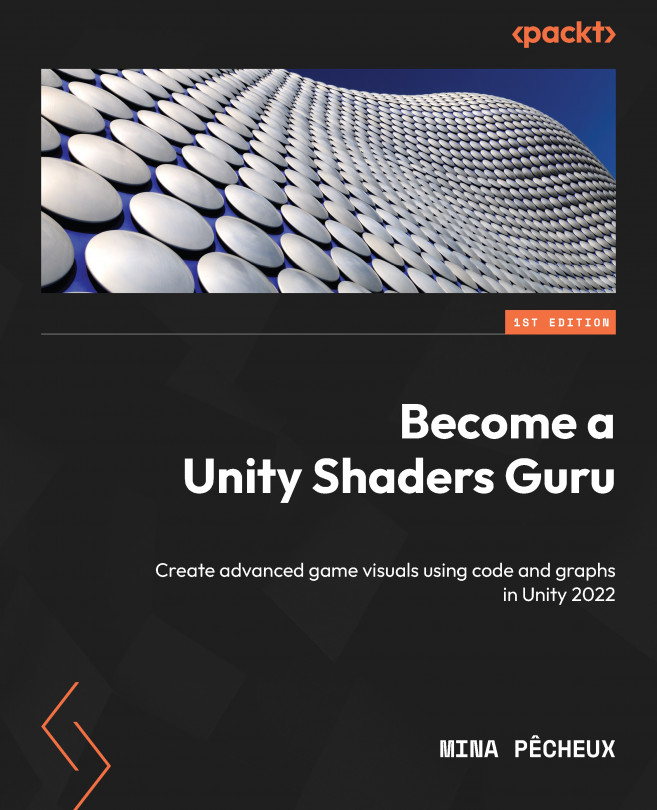Screen Effect Shaders
Our journey through the world of modern Unity shaders is almost over, and we’ve looked at quite a number of examples. In the past few chapters, we explored a gallery of 2D and 3D shaders, and we learned several handy tricks for boosting our visuals and creating easy-to-tweak effects on our sprites and meshes.
In this final chapter, we’ll discuss one last common type of shader – the fullscreen effect shader. These are global filters applied to the entire render image that make it possible to make our own custom postprocessing effects and improve the overall atmosphere of the scene.
Still, if you’ve ever lurked around the Unity forums and the shader-related threads, you’ve probably seen how the arrival of URP has sadly complicated things a little for screen effects... so we’ll definitely have to take a moment to talk about the required setup for using fullscreen shaders in URP.
In this last chapter, we’ll...