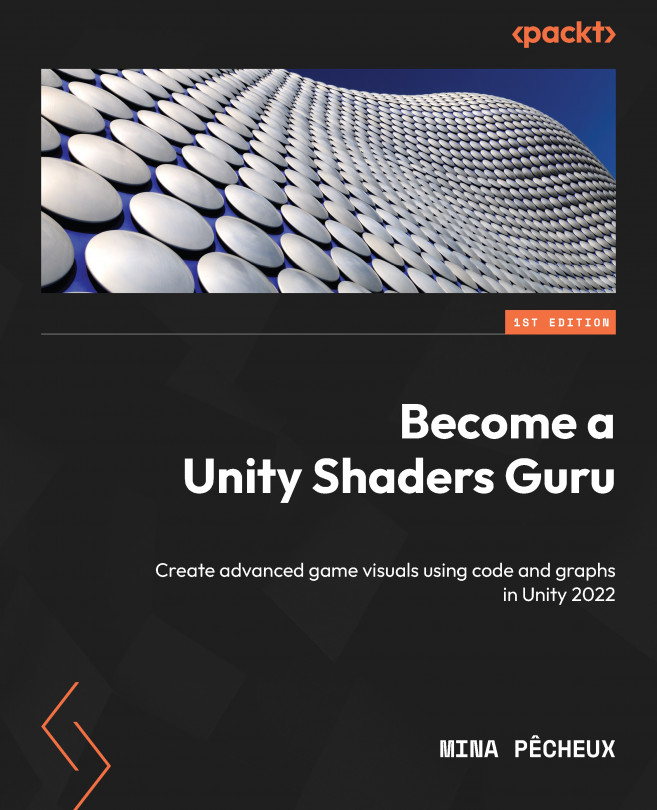Exploring the Unity Compute Shaders and Procedural Drawing
Up until now, we have focused mainly on the most common application of shaders in video games: the rendering of objects in 3D scenes. We have seen various tools and techniques and studied complex shading tricks, but they all aimed at visualizing some geometry on our 2D screen.
However, shader scripting is a very interesting type of development that can be used to solve other problems, too. For example, because, at its core, it is about writing low-level code to run in parallel for many data points, the art of shader creation can be transposed to another fascinating topic: the efficient processing of expensive computational tasks.
In Unity, it is possible to greatly increase the speed of some large calculations by taking advantage of the power of shaders and offloading the work from the CPU to the GPU, using compute shaders. This, in turn, can lead to delightful advanced techniques in the field of procedural drawing.
...