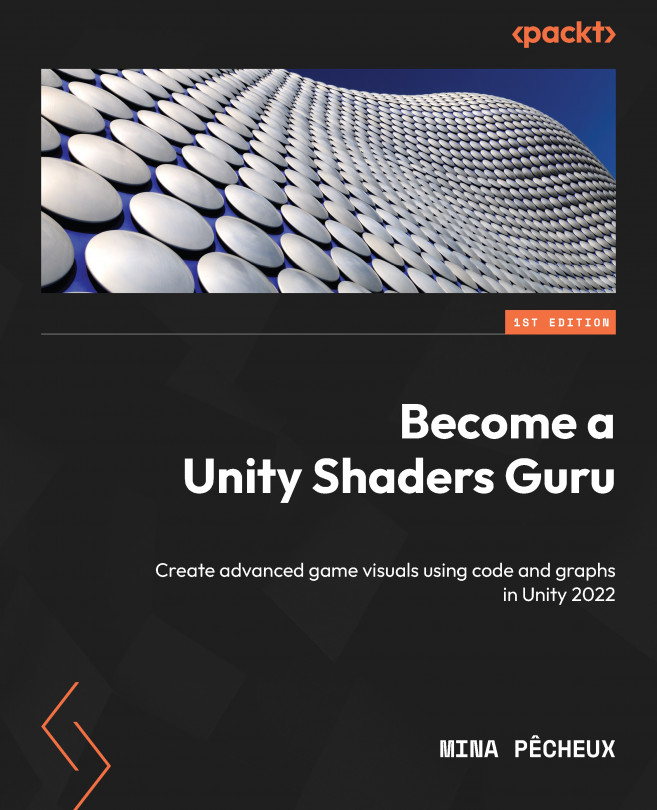Discovering the Shader Graph with a Toon Shader
Up until now, in this book, we have focused on shaders written with code. We first saw the legacy way of using Cg for the built-in render pipeline, and we then explored the more recent HLSL-based shader scripting for the new URP.
This knowledge of what goes on under the hood is fundamental if you wish to really make advanced and optimized shaders. However, with the introduction of the Shader Graph tool in the SRP pipelines, non-developers have now started to take a look at shader creation too, and many have joined the community of technical artists to share their own amazing visuals.
So, in this chapter, we are going to explore this second route and discuss the basics of using the Shader Graph by working on a frequent indie aesthetic: toon-shading!
We will do so by covering the following topics:
- What is the Shader Graph?
- Learning the essentials of Shader Graph
- Improving our toon shader