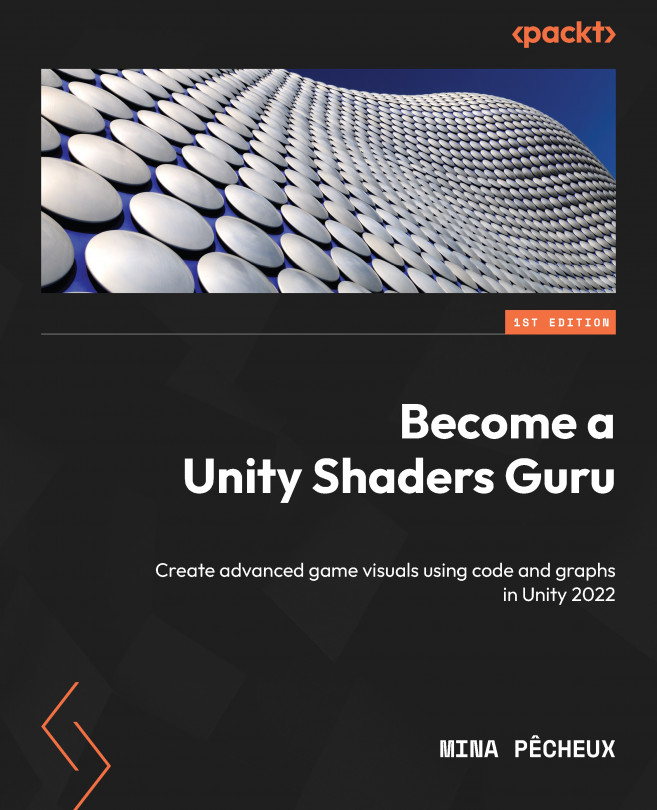What is the Shader Graph?
To begin with, let’s do a quick review of what the Shader Graph is exactly.
In the next sections, we will see what this tool is useful for and who it can benefit, how we can add it to a Unity project, and how to navigate its interface.
A tool for everyone…or not
As we have mentioned previously in Chapter 2, the Shader Graph is a new node-based shader creation tool Unity added to the engine in 2017, when they added the SRP pipelines. This visual tool was made with multiple goals in mind:
- Ease-of-use: First and foremost, the Shader Graph is meant to be beginner-friendly – in particular, it simplifies the process to allow artists and non-coders from the team to actively participate in the development of the graphics. But it can even be useful for shader developers too because it usually makes prototyping more straightforward and more pleasant.
- Instant feedback: Another key characteristic of the Shader Graph is that it...