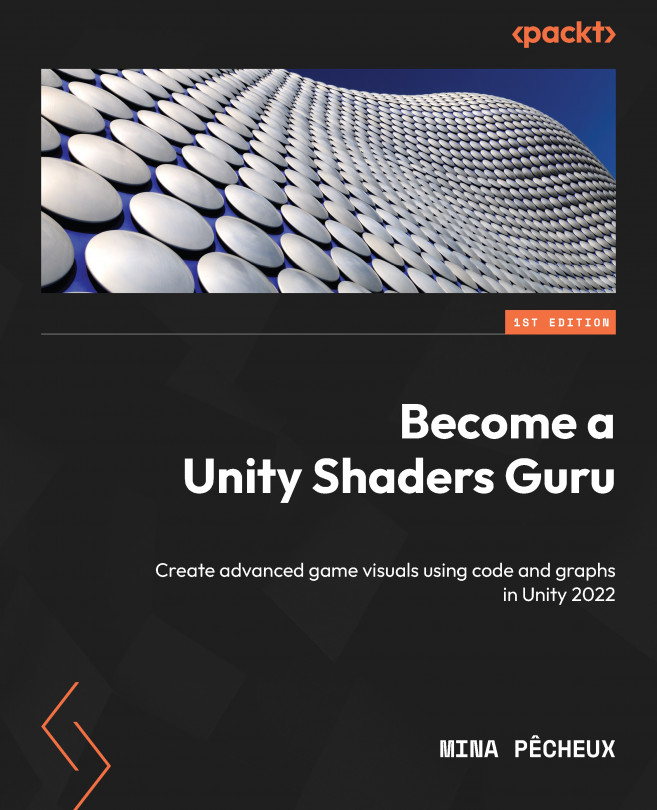The Three Unity Render Pipelines
Now that we have seen a basic example of how to create a shader using Unity’s built-in render pipeline in Chapter 1, we are ready to dive into the newest shading tools and discover the modern render pipelines!
Indeed, while the built-in render pipeline is a good way to start and get familiar with making your own shaders, it is slowly becoming a legacy tool. Nowadays, Unity game makers are encouraged to explore the new Scriptable Render Pipelines (SRPs), which are embodied by the Universal Render Pipeline (URP) and High-Definition Render Pipeline (HDRP). With their optimized graphics, easy-to-use no-code shading tools, great postprocessing effects, and cross-platform support possibilities, those new render pipelines are now in the spotlight, and the built-in render pipeline pales in comparison. To become a modern Unity technical artist, you should definitely know and utilize these new resources to further widen your knowledge, participate in...