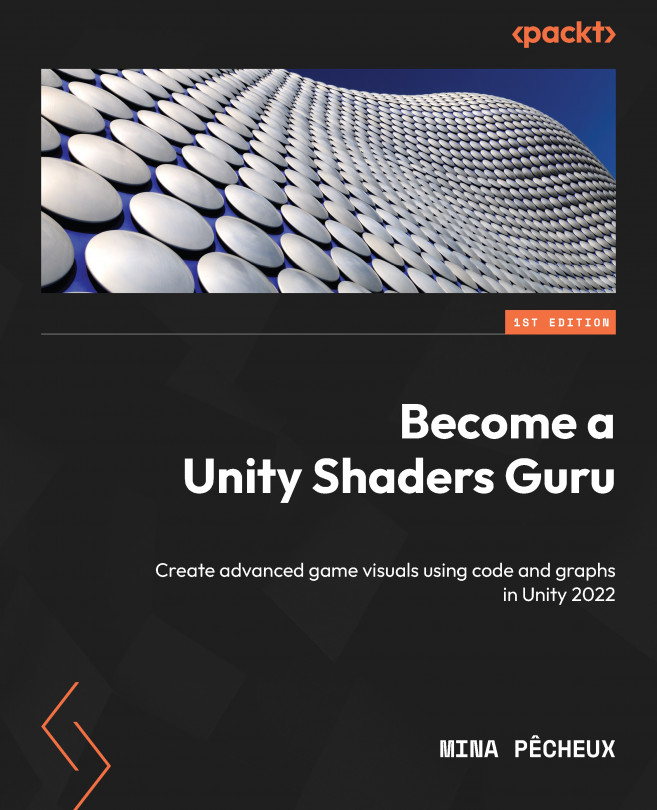The Power of Ray Marching
In Chapter 6, we saw a few techniques to boost basic geometry and add details to cubes or planes using textures and clever shading tricks. We explored how parallax mapping and interior mapping are nice and easy-to-understand techniques because they make you manipulate common asset types, namely meshes and images.
The issue with these methods, however, is that they require your team to produce the aforementioned assets. If the members of your game development team don’t have the time or skills to create the right textures or the right base geometries, you won’t be able to apply your shader to anything!
To counteract this issue, a growing trend is procedural generation, which basically is about using controlled randomness to auto-create viable parts of your game based on a set of rules. This idea of scripted generation is particularly interesting if you are more into development than art, you want to produce assets quickly and in a modular...