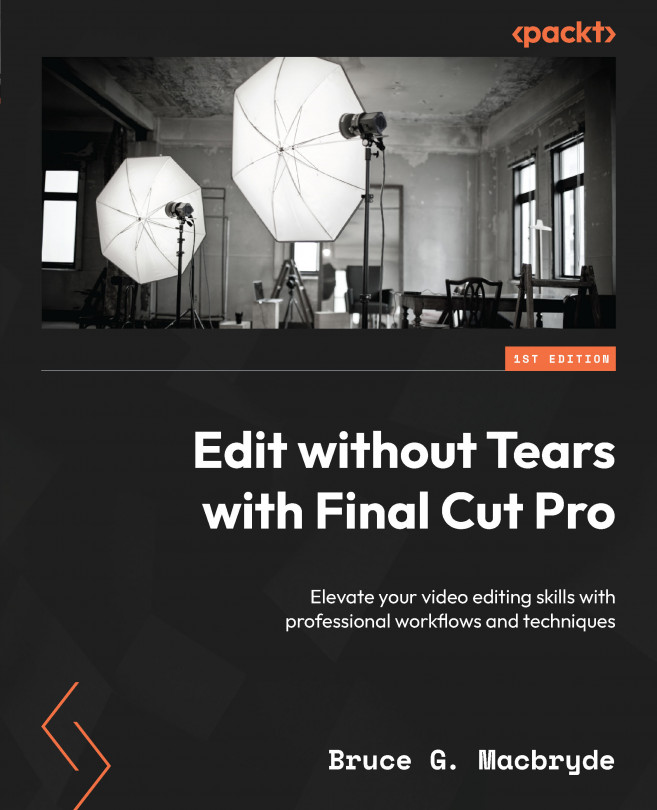What this book covers
Chapter 1, It’s All About the Media, covers media formats where media is stored on a Mac computer so that it can be easily accessed if Final Cut Pro loses connection to the media.
Chapter 2, Organizing Media, looks at the paramount importance of knowing where to quickly access media. When an actual edit is progressing, it is important to know how to access extra media quickly without breaking the creative flow of the editing process.
Chapter 3, Planning the Video Story, covers planning – just as you need to plan a journey (otherwise, you won’t know where you are going), a video requires similar planning to produce a structure for the clips that tell the story.
Chapter 4, Pre-Editing a Rough Cut, addresses the first step – removing unwanted footage. The pre-edit assembles the media into a coherent list of clips ready for the rough cut.
Chapter 5, Refining the Rough Cut, deals with taking the clips from the pre-edit stage to near final assembly by filling gaps left out of the pre-edit. The length of the clips is adjusted to allow for the pace of the final edit.
Chapter 6, Fixing and Enhancing the Audio, looks into fixing and enhancing audio. Audio is more important than the video itself – your audience will put up with substandard video much longer than bad audio. The ear is much more discerning than the eye.
Chapter 7, Titles, Effects, and Generators, looks at the modification of titles to suit your projects. Some titles are provided with the software and others can be purchased. The use of effects and generators adds extra flair to assembled clips to give them character.
Chapter 8, Setting Up and Editing Multicam, explores multicam, which offers the ability to combine the footage from multiple cameras to be edited as a single video stream.
Chapter 9, Project Workflows – Pace and Structure, delves into how workflows assist with the speed and ease of edits that are of a similar nature. The use of templates, duplication, and compound clips speeds up the editing of similar material.
Chapter 10, The Inspector Controls, looks at how the Inspector is the key to defining the look of the edit. If things can be adjusted, the Inspector is the place to go.
Chapter 11, Using Built-In Plug-Ins, explores the use of the Titles, Effects, and Generator plug-ins supplied with Final Cut Pro.
Chapter 12, Using Third-Party Plug-Ins, looks at third-party plug-ins. There are thousands of plug-ins offered by a multitude of developers. Some are useful, some are important, and some are just fluff.
Chapter 13, Using Keyframes to Animate Objects in Final Cut Pro, tackles the animation of clips with keyframes to move an image within the screen.
Chapter 14, Understanding the Principles of Color, looks at color – integral to how light is seen.
Chapter 15, Using Color Scopes for Advanced Color Correction, explores how to view color as a graph or waveform to match standards, and not just trust your eye to judge what is on your screen.
Chapter 16, Your Job Role – Collaboration, looks at how your job role will define the style of video you create and work with other editors.
Chapter 17, Supporting Software Applications for Final Cut Pro, introduces apps that will assist you with how you use Final Cut Pro.
Chapter 18, Troubleshooting Final Cut Pro, offers a defined workflow to solve issues that can occur when Final Cut Pro encounters problems.
Chapter 19, Backing Up and Archiving Libraries, explores procedures to back up and archive projects and original footage when the edit is completed.