Project Workflows – Pace and Structure
This chapter is about the practical application of specific workflows associated with different types of video genres. There are some workflow techniques that could be applied to any type of video. The first section is a must-read for all. It’s about interviews but covers numerous editing techniques that support most editing styles. The Interviews section describes approaches to editing videos used in the other sections, so I would suggest that you read through this section no matter what your main interests are.
In this chapter, you will learn about Final Cut Pro workflows for different genres of video, from interviews, wedding videos, and conferences to full-length movies. Other workflows will teach you skills when editing social media videos as well as home movies, with added processes for cutting to beats in music videos. Lastly, you will learn about short techniques you will use throughout your editing career, including the...
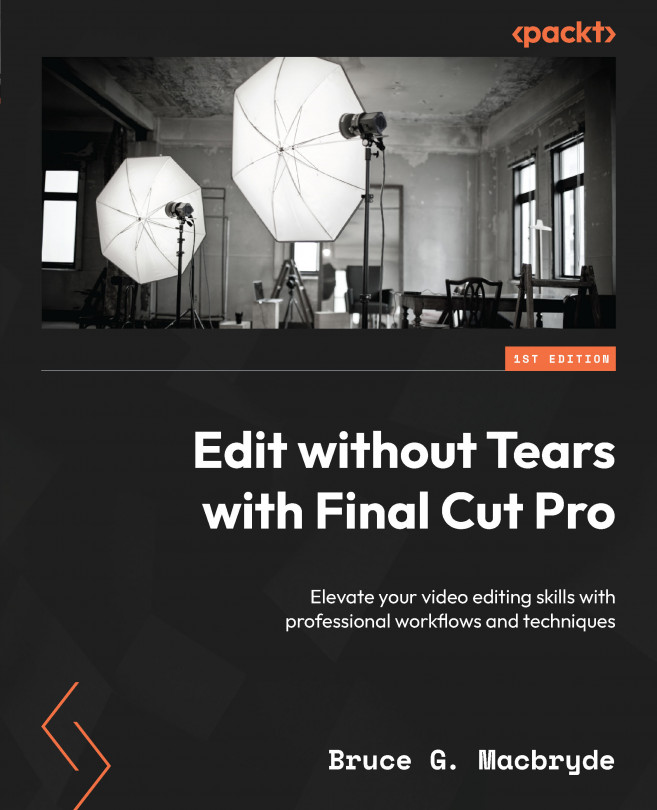
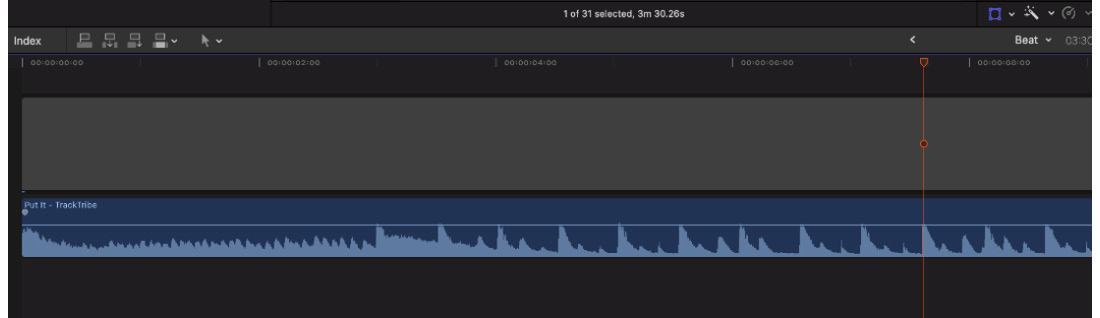


Social media videos
Social media videos are not just about the different vertical or square aspect ratios; the content is presented in a completely different way. You could use just one word to explain it – fast. But that misses the point. The cutting is done fast, but the real key to social media editing is to get the point across quickly. A social media audience is fickle, and once you understand that they will only stay to watch the video while their interest is piqued, you are on your way to knowing how to edit the material. It’s easy to understand why they are so quick to switch to another video when you consider the millions of other videos at their disposal. See Chapter 3, Planning the Video Story about how to convert a 16x9 aspect ratio video to vertical or square and more details about the editing process.
It should be noted that the examples of social media videos in this section are marketing-focused. By marketing, I mean videos that promote a cause as well...