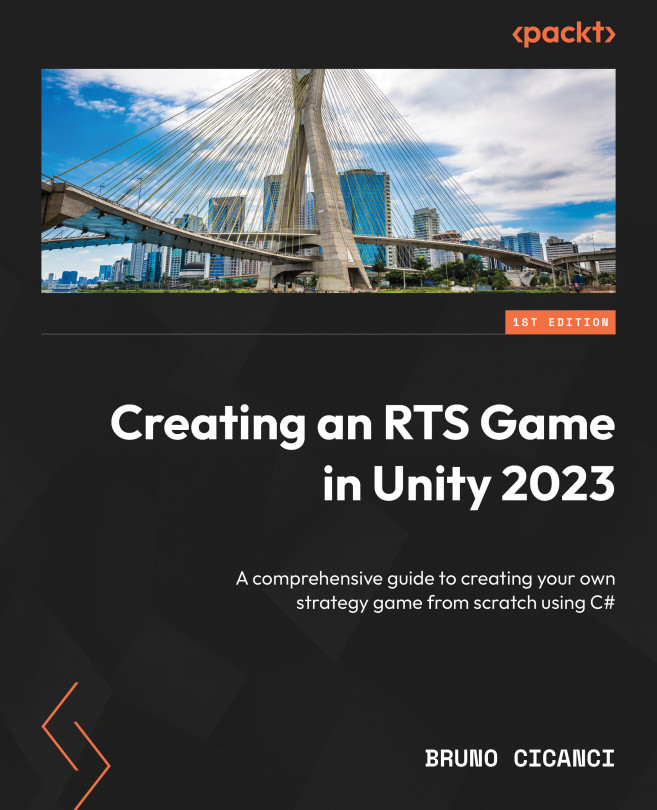Tracking Progression and Objectives
Many RTS games have a list of objectives that the player needs to complete to win the level – usually, these objectives need to be completed within a time constraint, forcing the player to think fast and come up with an effective strategy quickly.
In this chapter, we are going to develop the last feature of our RTS game, the game progression, which will use objectives such as collecting resources and defeating enemies before the time is up. We will learn how to create a configuration file to define the objectives, how to track the player progressions on each objective, and how to show the current progression in the UI.
By the end of this chapter, you will learn how to create a flexible and powerful system to configure, track, and display the game objectives and the current player progression. You will also learn how to evaluate whether the player won or lost the game, based on whether they’ve completed the objectives and, if so...