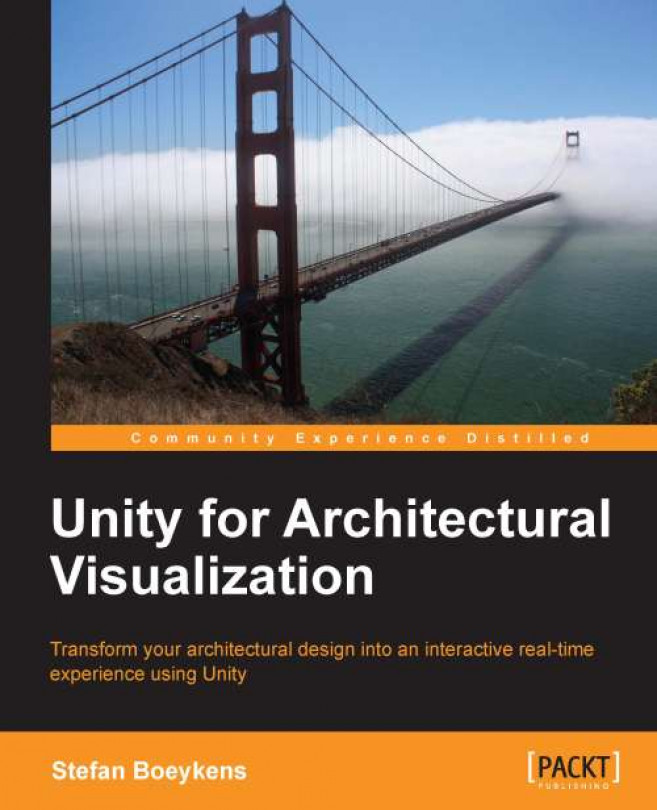An interesting interactive option you can provide to clients is choosing between different material finishes. A good example of such a system can be found in Autodesk Showcase at http://www.autodesk.com/products/showcase/overview, which displays a popup list of material thumbnails in a very realistic real-time view of a design.
We follow a similar approach as the camera switcher, by setting up a list of alternative textures and using the OnGUI() method to display a button to switch between alternative materials. It is important to prepare the list of textures on beforehand. This is shown in the following code:
using UnityEngine;
using System.Collections;
public class switchMaterials : MonoBehaviour {
public Material[] materialList;
public GameObject target;
private int index = 0;
void OnGUI(){
if (GUI.Button(new Rect(5,5,100,24), "Next Material")){
index = (index + 1) % materialList.Length;
target.renderer.material = materialList[index...