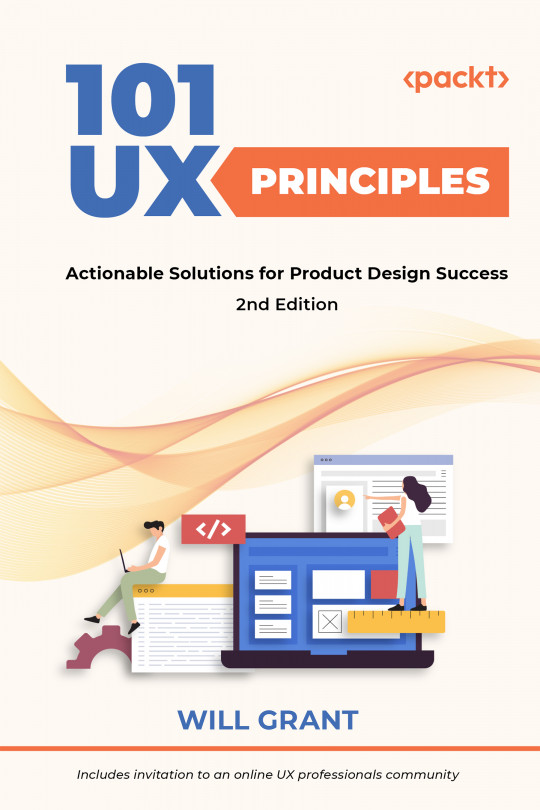You're reading from 101 UX Principles – 2nd edition - Second Edition
Search Results Pages Should Show the Most Relevant Result at the Top of the Page
Of all the principles in this guide, this might be the number one no-brainer. Of course, show the user the most relevant results first. Yet, time and again, this principle is broken and users are shown irrelevant items first in their results. So, why have you asked the user to search, then shown them a poor set of results?
Reason 1: Your search algorithm sucks.
Technically, this is the toughest one to solve. Ranking search results is, in some cases, a tricky technical problem, but there are tried and tested technologies (term frequency-inverse document frequency, or TF-IDF, is a very popular algorithm for ranking text documents, for example) and a lot of off-the-shelf search tools will include some sensible defaults.
It’s a difficult task to make your search perform as well as Google’s search does—but that’s what users expect. Users don’t understand...
Pick Good Defaults
The power of default settings is often overlooked, but they have huge potential to affect the UX of your product. Some examples of great defaults:
- When I get into my car, my phone detects that it’s connected to a Bluetooth vehicle and the sound output switches from headset to car—a great default behavior.
- When signing in to an analytics product with a selected date range of “this week,” with a comparison date range of “last week.” Imagine if the default was “today” and showed no data—useless, right?
- When I tap a name in my “recent calls” view, my phone calls that person, rather than starting a new text message or video call. Those options are tucked away in a context menu, if I need them.
Picking a good default is a balance of factors:
- How many users you think (or know through research) want this default setting
- How difficult it is for the...
Only Use Modal Views for Blocking Actions
A modal view—like a dialog box, or full-screen takeover—is just that: modal. The user is forced into a mode where they have to make a decision, and they can do nothing other than deal with the modal.
It breaks the user’s flow, and that can be a good thing for some actions—“are you sure you want to permanently delete all your stuff?” is a great example. But too often modals are thrown around with abandon and your customer needs to stop and deal with each one.
Dealing with the modal isn’t a zero-effort task; the user must:
- Switch out of the context they were working in
- Read the modal text
- Work out what to do, and how it will affect their current goal in the product
- Operate the modal
This extra cognitive load adds up, and too many modals (where there’s no need for them) will just infuriate your customers. Breaking a user’s flow unintentionally...
Give Users the Experience They Expect
Over the years, I’ve found that part of the imagined code of practice of designers is to not steal. As we train and learn, we’re taught to develop our own design style and not to borrow too much. Imitation is discouraged and copying the designs of others is frowned upon, dishonest even.
In UX, this is the polar opposite of best practice. Consider Jakob Nielsen’s Law of Internet User Experience (https://www.nngroup.com/videos/jakobs-law-internet-ux/), which states:
Users spend most of their time on other sites. This means that users prefer your site to work the same way as all the other sites they already know.
Jakob Nielsen utterly nails it with this one. Your users spend the vast majority of their lives not using your product. They spend that time on other sites, other web apps, and other mobile apps. The product with which they’re least familiar is your product.
You should aim to build...
Decide Whether an Interaction Should Be Obvious, Easy, or Possible
While we strive to make our products as intuitive and familiar as possible, there will always be “advanced” options and rarely used features (see #32, Categorize Settings in an Accessible Way). Giving users choice and control over their experience will naturally lead to features that are used less frequently or settings that only a small percentage of users will change.
To help decide where (and how prominently) a control or interaction should be placed, it’s useful to classify interactions into one of three types:
- Obvious: Obvious interactions are the core function of an app, for example, the shutter button on a camera app or the new event button on a calendar app. They’re the functions that users will likely perform every time they use your product and their controls should be visible and intuitive. Hiding these away—either accidentally or intentionally—does...
“Does It Work on Mobile?” Is Obsolete
In 2021, mobile browsing accounted for more than 56% of all web browsing traffic. In Africa, it’s over 60%—mobile has been the most popular browsing experience for several years.
Statistics sourced from Statcounter Global Stats: https://gs.statcounter.com/platform-market-share/desktop-mobile-tablet.
With this in mind it feels like the terms “mobile-first,” “mobile-friendly,” and “responsive design” have stopped being worth mentioning—they should be a given. Everything is now assumed to be responsive and mobile-first, and it’s considered a breaking bug if your web app doesn’t work on mobile, not to mention it being a death sentence for your SEO—Google will penalize sites significantly if they don’t work well on mobile.
Modern frontend frameworks make it simple to build a web app or site that responds to different...
 © 2022 Packt Publishing Limited All Rights Reserved
© 2022 Packt Publishing Limited All Rights Reserved