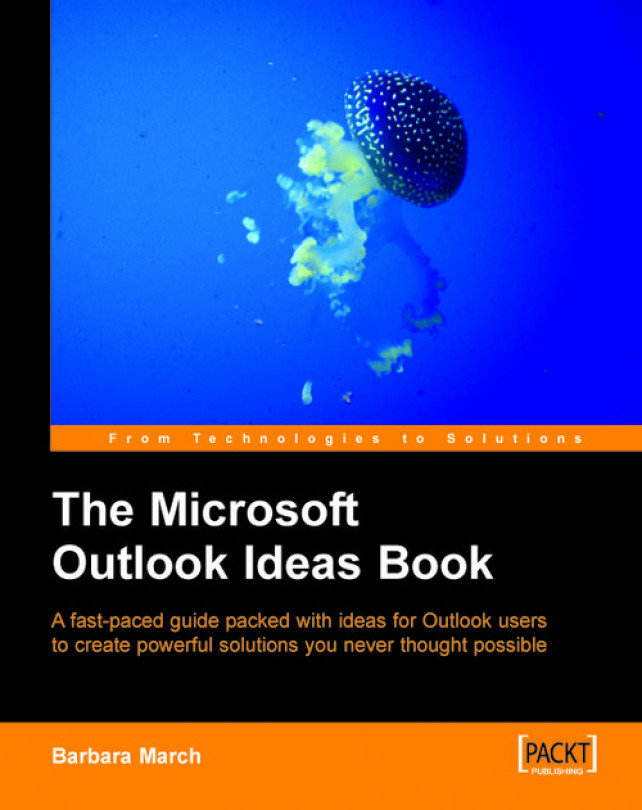An organization’s Human Resources Department may also wish to be alerted to staff sick leave that exceeds a certain number of days and Outlook can highlight sick leave incidents by applying an Automatic Formatting criterion as follows:
1. Create staff sick leave events in the Staff Leave Calendar and assign the sick leave categories to the events.
2. Create a new view called Sick Leave, with the fields: Subject, Location, Start, End, and Duration.
3. Continue as in the example for annual leave, except filter on the staff members’ Sick Leave categories.
4. Add an Automatic Formatting rule as follows:
|
Formatting Rule Name |
Field |
Condition |
Value |
Font Format |
|---|---|---|---|---|
|
>2 days |
Duration |
is more than |
2d (meaning 2 days) |
Color Red |
5. Exit the View Summary and from the Format Columns dialog box rename the following fields as follows:
|
Field name |
New name |
|---|---|
|
Location |
Department |