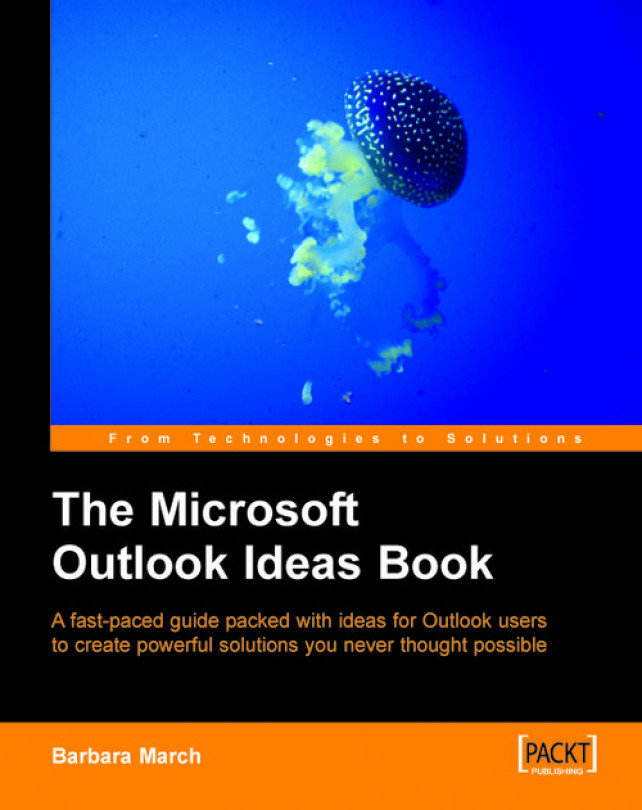When you are constructing a new view, you may find that too many fields result in the viewing area being cramped and data not being easily visible. In this case, consider combining related fields into one new field. For example, you may want to include the contact details of the next of kin in your view of staff data, in which case, create a new combination field as follows:
|
Option |
Value |
|---|---|
|
Name |
Next of Kin |
|
Type |
Combination |
|
Formula |
Edit |
|
Fields |
[Spouse] ~ [Home Phone] |

There is a vast amount of information that can be held about staff that would be useful to store in one place, and Outlook can be that place. Outlook can store not only contact information, but also information about the company equipment that is issued to staff members e.g. mobile phones, laptops, and cars; about staff length of service and leave entitlement; about training and courses attended; about salary progression, commission and bonuses, etc.
The examples we will now...