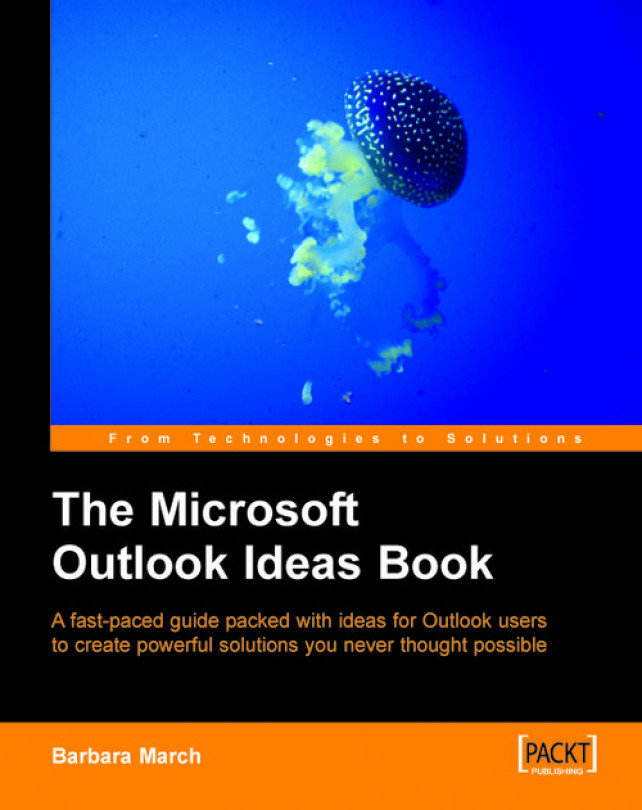We will now describe how to create a new view of a Contacts Folder called Length of Service that will show the length of service and the amount of leave that each staff member is entitled to. This information will enable us to enter the correct leave entitlement into the Entitlement field in the Staff Leave calendar that we created in the last chapter.
The following view should be created in the Contacts folder that contains staff data and the view utilizes the details of a company policy that allows staff members the following numbers of days leave depending on their length of service:
|
No of years service |
No of days leave |
|---|---|
|
10 years or more |
30 days |
|
5 years or more |
25 days |
|
Less than 5 years |
22 days |