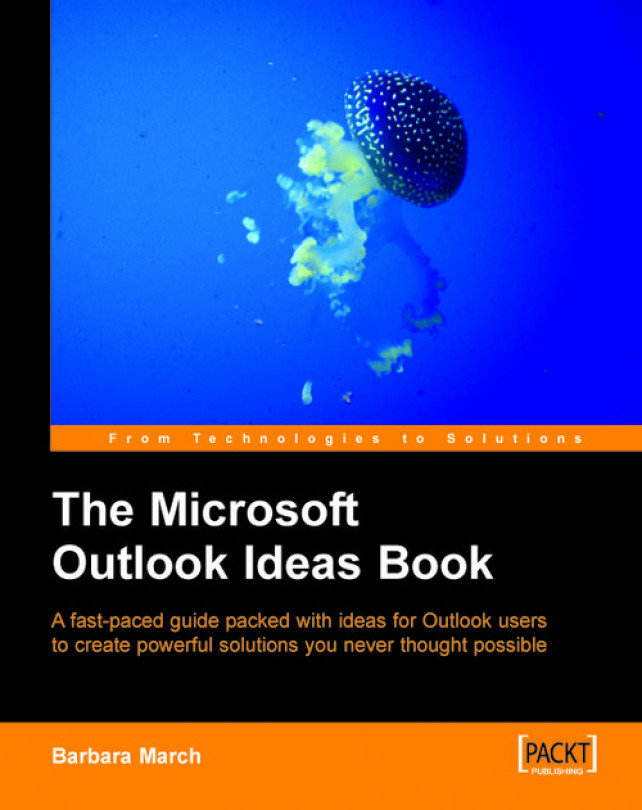A useful new field for all of these views is one that will calculate the numbers of days that remain to complete a task. The calculation relies upon the creator of the task stipulating a due date. Where no due date is set, #ERROR will appear in the field that we are about to create.
1. Create a new field as follows:
|
Name |
In the Formula Field window |
|---|---|
|
Days Remaining |
Int([Due Date]-Now()) & " day(s)" |
2. In the View Summary dialog box, click Automatic Formatting and turn on the standard Overdue Tasks rule that will format in red font those tasks that have not been completed by the Due Date.