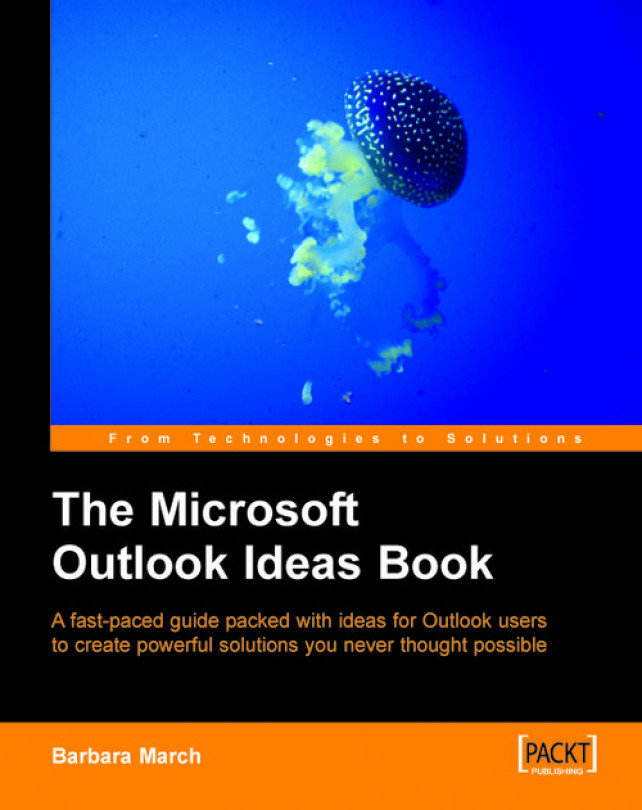A busy Outlook calendar will contain a variety of events that may or may not have costs associated with them. For those items that incur costs, what better place to record the expenses than with the events themselves? The Day/Week/Month view will show the events in the calendar in the normal way, but by switching to a Conference Costs View, the costs and expenses associated with the event will be displayed.
To create a view of a calendar in which to record the cost of conferences, meetings, functions, etc. you will first need to ensure that the specific conferences in the calendar are assigned to their own categories then continue as follows:
1. Create a new view from the Define Views | New option and name the view Conference Costs.
2. In the View Summary dialog box click Fields, and select the fields: Subject and Start, and click OK.
3. We will now create two new manual fields:
|
Name |
Type |
Format |
Purpose |
|---|---|---|---|
|
Cost per Head |
Currency |
2 decimal format |
The manual entry of the cost per head rate for delegates. |
|
No of Guests |
Number |
All digits |
The manual entry of the number of delegates that attend the event. |
|
Name |
In the Formula Field window |
|---|---|
|
VAT |
Format([Cost per Head]*[No of Guests]*0.175,"£#0.00") |
|
Total |
Format([Cost per Head]*[No of Guests]+[VAT],"£#0.00") |

8. Exit the View Summary and from the Format Columns dialog box rename the following fields as follows:
|
Field name |
New name |
Format |
|---|---|---|
|
Subject |
Conferences | |
|
Start |
Date |
Date only |
We have constructed a table view of a calendar that filters only events, conferences, meetings, etc. for which we need to record the costs. Whether you are the owner or the hirer of the venue, there is no need to enter the data into another program; the records are available simply by switching views.
The fields Cost per Head and No of Guests require us to enter the basic numbers and the VAT and Total fields will execute the calculations. Until you enter figures or a zero in the Cost per Head and No of Guests fields you will find the #ERROR message in the VAT and Total fields.
The formula in the VAT field, 0.175, is VAT @ 17.5% and this can be changed to correspond with the prevailing rate. The calculation is surrounded by Format ( .,"£#0.00") to format the result as currency.
The Total field multiplies the number of delegates by the rate per head and adds the VAT value. This calculation is also surrounded by Format ( .,"£#0.00") to format the result as currency.