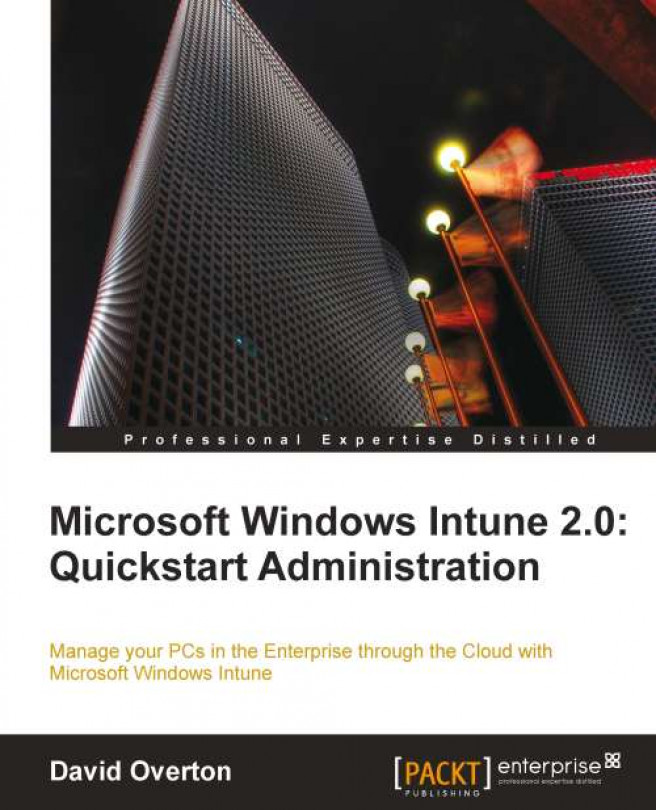Now that we have an ERD disk, we can boot this to repair a PC. In this version of DaRT, this all has to be carried out by the person in front of the computer. In future versions of DaRT, there will be limited remote capability which means that some of this can be delivered in a remote environment.
When we boot a computer with the DaRT CD, we are asked a number of basic configuration questions before you can start. They are as follows:
1. The first question is about network initialization. Since we are likely to be using network functionality, select Yes.

2. We are now given the choice as to whether the drive letters on the system we are repairing should be made to match the drive mappings when the target operating system is booted. Again, select Yes.

3. Next, we need to choose the keyboard layout. You should set this to match the layout of your keyboard. For example, if you are in the UK, choose United Kingdom and then press Next.

4 Finally, we have to choose the...