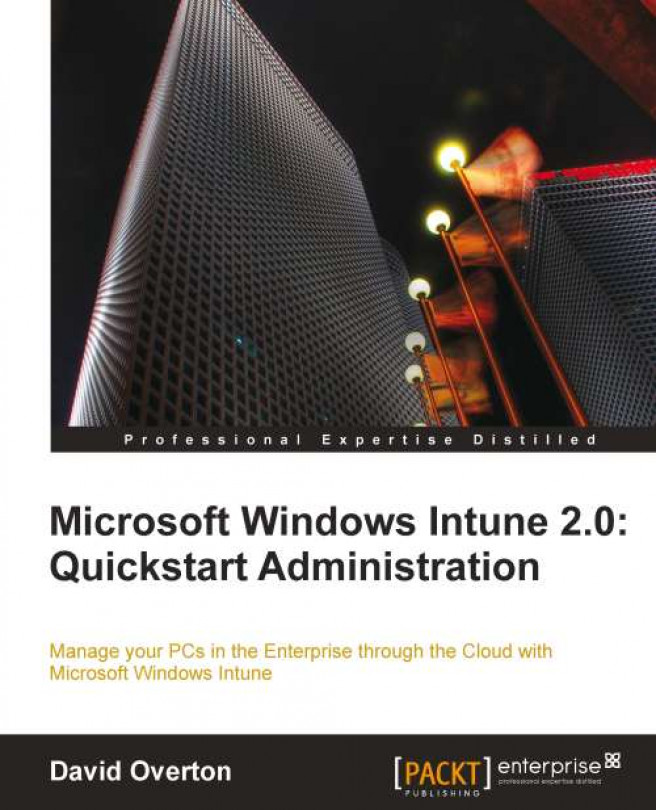Before we start doing any configuration for Windows Intune, we need to add additional administrators. It is always good practice to have at least two people who can access the administration console in case one person locks themselves out of the system, goes sick, or leaves the business. We may also want to enable a Microsoft partner with good desktop management skills to administer Windows Intune, so again, adding them now makes sense.
To add additional administrators, follow the ensuing steps:
1. Start the Windows Intune console by going to https://manage.microsoft.com/.
2. Select the Administration workspace followed by Administrator Management. There will always be a Tenant Administrator who is the user who signed up to the Windows Intune service. This user has full administrative access to Windows Intune and while they can be displayed within the console, they are not changed here.
3. Now select Service...