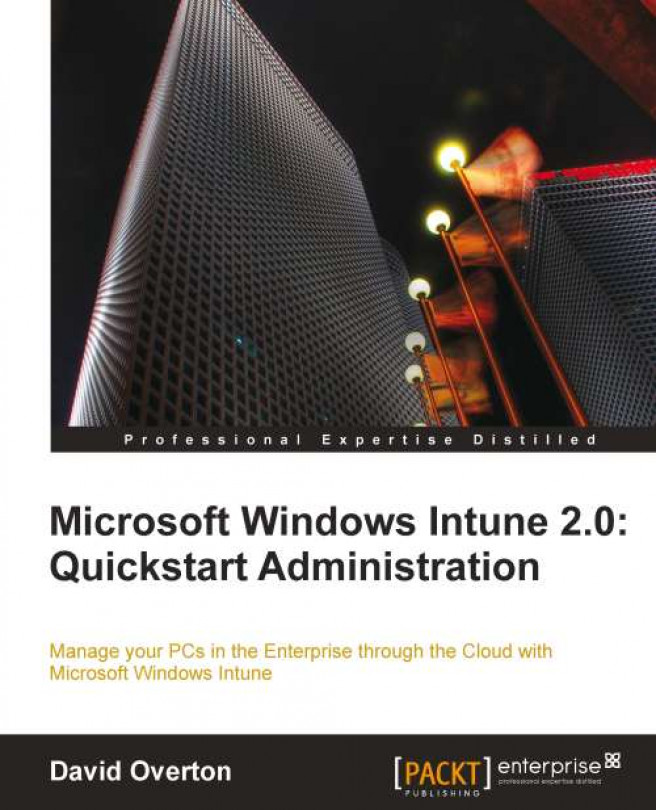Microsoft Windows Intune is a cloud service solution that simplifies how small and mid-sized businesses manage and secure PCs using Microsoft cloud services and Windows 7—so your computers and users can operate at peak performance all the time.
This step-by-step guide will show you how to plan, set up, and maintain Windows Intune, showing you how to manage a group of PCs (either one business or several) from the base operating system, through to the patches, anti-malware solution and deployed software and policies from a central console, using the Windows Intune service.
This book takes you through all the steps to plan, set up and maintain Windows Intune and how to manage a group of PCs. The book starts by providing an overview of cloud computing and PC management. The book then dives into topics such as Windows Intune features, signing up for Windows Intune and installing the client software, configuring Windows Intune, proactive management, and monitoring and dealing with alerts, including remote assistance among others. As Windows 7 is part of Windows Intune, the book will also cover the minimum steps required to move from Windows XP to Windows 7 while keeping user settings and preferences.
Chapter 1, Overview of Cloud Computing, explores the new cloud computing and cloud-based services world that we are moving rapidly towards and includes Windows Intune. Before we can embark on this journey it is important that we understand the benefits and pitfalls that cloud services bring with them and how they apply to us. One mechanism to help protect us against the uncertainties is the use of Service Level Agreements, which are explained for Windows Intune.
Chapter 2, Introduction to PC Management Concepts, introduces the important concepts behind PC management, with a focus on ensuring that the needs of the business are the fundamental driver of the IT policy we implement with Windows Intune. We then explore how the IT policy decisions are taken to reflect these needs and are then able to demonstrate that they are delivering on them.
Chapter 3, Overview of Windows Intune Features, describes the features within Windows Intune, ensuring that we can take advantage of all of the benefits it has to offer, including anti-malware software, update management for both the Windows Operating System, and Windows applications, software distribution, system alerts and reporting.
Chapter 4, Signing Up for Windows Intune and Installing the Client Software, walks through the Microsoft Online Services Portal, configuring the service administrators, and if desired, assigning a partner to assist us. We also download and install the Windows Intune client software and ensure it is up and running on each computer.
Chapter 5, Configuring Windows Intune, runs through the configuration steps for Windows Intune. This starts by adding additional administrators to the system to allow multiple system’s managers. We then configure the computer groups for the management process. We enable the alerts that Windows Intune will raise and configure who they are sent to. Finally, we configure the Microsoft and non-Microsoft software license purchases so Windows Intune can report on compliance to this.
Chapter 6, Configuring Management Policy, enables us to construct the policies that Windows Intune uses to configure each computer. This covers firewall, anti-malware, and operating system and software updates. The Windows updates section includes configuring which update categories are checked on each computer to see if they are required and the deployment policy options, either manual or automatic approval.
Chapter 7, Software Deployment, using Windows Intune can be a complex process as all software must be installed silently and with all the files in one location. We explore the process, setting up the command switches and including the right files for a number of common applications as working examples.
Chapter 8, Tracking and Reporting, is a key activity to demonstrate that we are delivering a useful service. We explore the activities required to track the hardware and software managed by Windows Intune and then the reporting options for software use, alerts, and hardware tracking. Since custom reports are often desired, we also look at how these could be delivered into a spreadsheet and then enable greater insight if desired.
Chapter 9, Monitoring and Responding to Windows Intune Alerts, requires different responses depending on the alert and the level. We will examine how to monitor the computers and deal with the special case of remote assistance alerts that a user can request and require an almost immediate response due to the fact that someone is waiting for us.
Chapter 10, Resolve Problems Using Microsoft DaRT, is an optional purchase with Windows Intune that is delivered as part of the Microsoft Desktop Optimization Pack. It can be used to resolve deep technical issues that stop a computer booting or being accessed by a user. We will understand how we can repair a system, change passwords, and edit the devices configured on a computer. This is a critical for all IT desktop managers.
Chapter 11, Deploying Windows 7 Enterprise Edition, is something many of us will have to do and is made easier as Windows Intune includes the license required to update to the latest version of Windows. We will cover the process of migrating from Windows XP to Windows 7 Enterprise Edition. This includes moving the user settings from one system to another and then updating Windows Intune.
Chapter 12, Integration with Existing Microsoft Products, is an area we explore as many of us will use Windows Intune with other Microsoft technologies. We examine how Window Intune interacts with other Microsoft products and whether they are a natural fit for use with Windows Intune.
The requirements for Windows Intune are very simple. We need a group of Windows-based computers that we want to manage, access to the Internet, and a web browser that supports Microsoft Silverlight.
If you are an administrator or partner who wants to plan, set up, and maintain Windows Intune and manage a group of PCs, then this book is for you. You should have a basic understanding of Windows administration, however, knowledge of Windows Intune would not be required.
In this book, you will find a number of styles of text that distinguish between different kinds of information. Here are some examples of these styles, and an explanation of their meaning.
Code words in text are shown as follows: "Type a group name, such as Office Licenses."
Any command-line input or output is written as follows:
# cp /usr/src/asterisk-addons/configs/cdr_mysql.conf.sample /etc/asterisk/cdr_mysql.conf
New terms and important words are shown in bold. Words that you see on the screen, in menus or dialog boxes for example, appear in the text like this: "If you want the user to have full permissions, select Full access, otherwise select Read-only access".
Feedback from our readers is always welcome. Let us know what you think about this book—what you liked or may have disliked. Reader feedback is important for us to develop titles that you really get the most out of.
To send us general feedback, simply send an e-mail to<feedback@packtpub.com>, and mention the book title through the subject of your message.
If there is a topic that you have expertise in and you are interested in either writing or contributing to a book, see our author guide on www.packtpub.com/authors.
Now that you are the proud owner of a Packt book, we have a number of things to help you to get the most from your purchase.
Although we have taken every care to ensure the accuracy of our content, mistakes do happen. If you find a mistake in one of our books—maybe a mistake in the text or the code—we would be grateful if you would report this to us. By doing so, you can save other readers from frustration and help us improve subsequent versions of this book. If you find any errata, please report them by visiting http://www.packtpub.com/support, selecting your book, clicking on the errata submission form link, and entering the details of your errata. Once your errata are verified, your submission will be accepted and the errata will be uploaded to our website, or added to any list of existing errata, under the Errata section of that title.
Piracy of copyright material on the Internet is an ongoing problem across all media. At Packt, we take the protection of our copyright and licenses very seriously. If you come across any illegal copies of our works, in any form, on the Internet, please provide us with the location address or website name immediately so that we can pursue a remedy.
Please contact us at<copyright@packtpub.com> with a link to the suspected pirated material.
We appreciate your help in protecting our authors, and our ability to bring you valuable content.
You can contact us at<questions@packtpub.com> if you are having a problem with any aspect of the book, and we will do our best to address it.