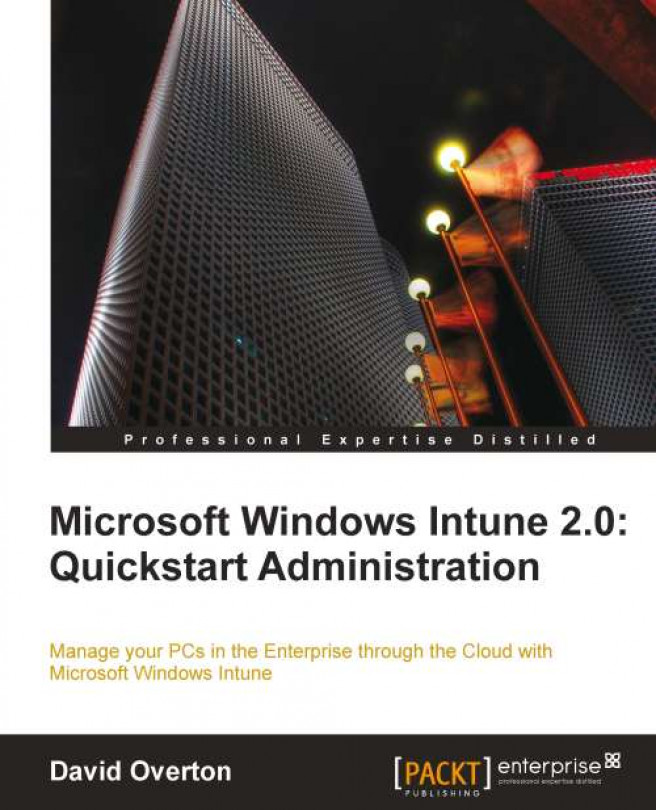Windows Intune will raise an alert in a number of situations where we, as the administrators, need to either be aware of an event or respond directly to it. The alerts will appear in a number of the screens and reports in Windows Intune. Windows Intune has seven alert categories:
Endpoint Protection
Monitoring
Notices
Policy
Remote Assistance
System
Updates
Some of these alerts require special attention and have their own section, while others can be generically dealt with. The two areas that need some special attention are the Endpoint Protection alerts relating to malware and remote assistance, as the actions taken here always need to be decisive. We have also already tackled the update alerts in the previous chapter.
Before we examine alerts in more detail, I thought I should share a quick, but obvious, note. The reporting of alerts from the client computer to Windows Intune requires an Internet connection from the client computer, so we are unlikely to see an alert...