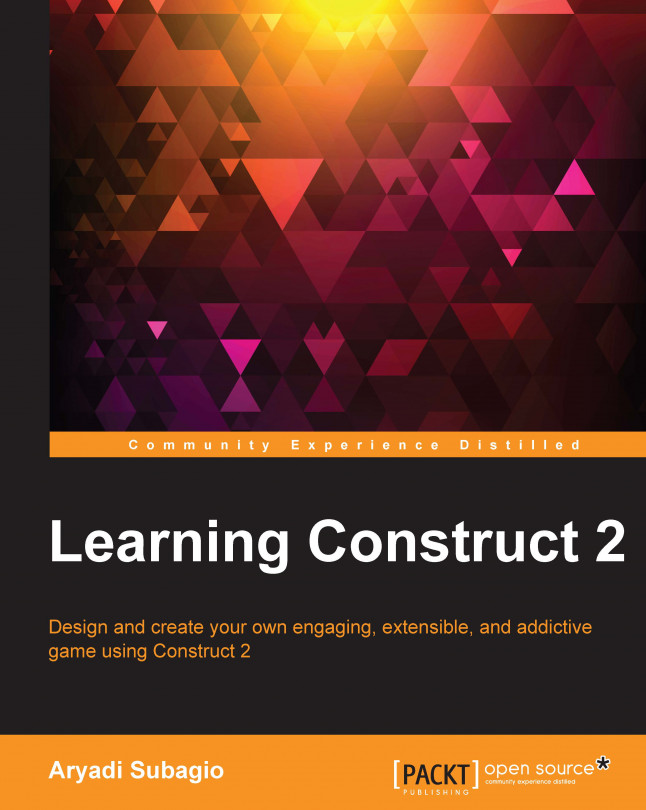Up until now, you have learned how to make games. You now know how to use Construct 2's interfaces and how to work with them, and you also know how to use the event system to write your code and expressions. Moreover, you know how to use behaviors in objects.
However, we most likely won't write the correct code on the first try. In fact, in all the previous chapters, I corrected the code first before presenting it to you so that you only saw the good code. But now, we will write code a bit differently. I will show you the kind of situations that cause bugs to appear and how to handle them.
In this chapter, you will:
Learn how to use the debugging function of Construct 2
Find out what situations usually cause bugs
Understand more about how Construct 2 picks objects