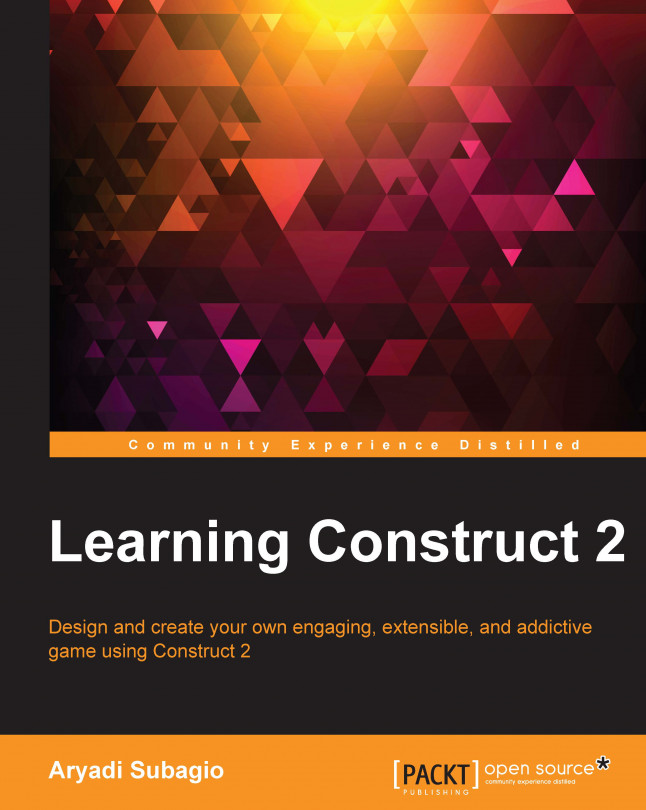Aryadi Subagio is the second among seven brothers. He has loved video games ever since he was little, and he wanted to make his own game in his teenage years. This led him to pursue a Diploma in Computer Programming after he graduated from high school, where he spent years learning about software development techniques. He learned about game development from online sites, because at that time, there was no book on game development in Indonesia. After graduating, he immediately jumped into the world of game development. During this time, he made a few shooting games for the Flash Platform. After a year, he decided to gain more experience by working in a game studio; this is when he joined Esabra Studio. After working at Esabra Studio, he worked at Enthrean Guardian, a game studio based in Semarang. He has now quit working and is trying to set up his own studio. Aryadi has a passion for sharing his knowledge. He has written a lot of blog posts about game development on Indonesian and English sites. He also shares his knowledge on his own personal blog at http://daggio21.blogspot.com/.