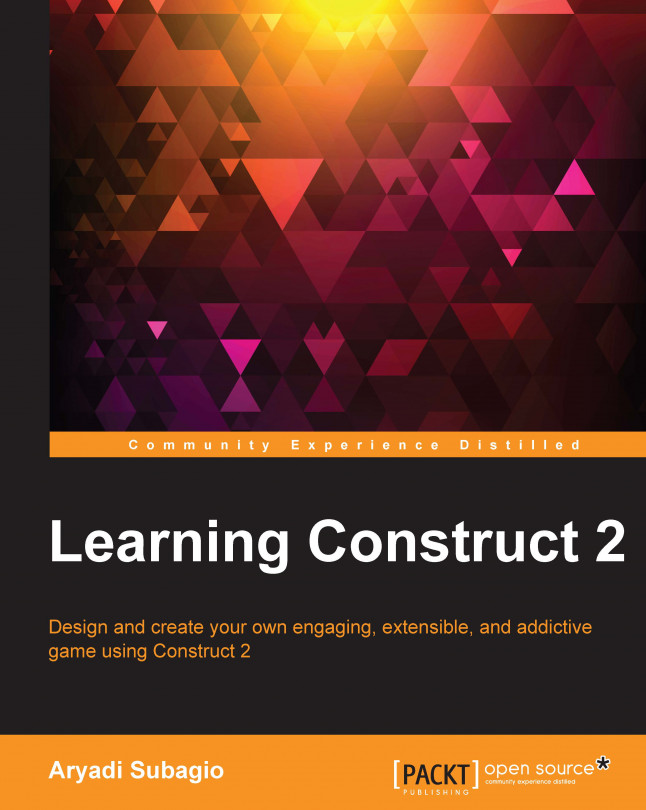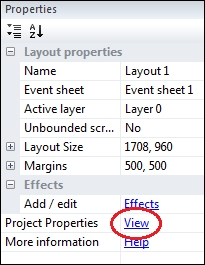Congratulations on reaching this chapter! By now, you have learned a lot about Construct 2 and how to use it. You now know about various behaviors and also how to use them through events. You have also learned about expressions and sub-events that are useful when making more complex games. However, there's still one thing missing if you want to create an engaging experience: competition.
Making players compete with their friends is a good way to improve the gameplay experience. One way to do this is to add a leaderboard to your game so that players will fight for the position of the highest score. We will add this element to a space-shooter game. In creating this space-shooter game, you will learn how to create a scrolling background and spawn a new object related to an existing object.
In this chapter, you will learn:
How to create a scrolling background
How to store variables in Construct 2 and compare them with other stored values
How Construct 2 stores...