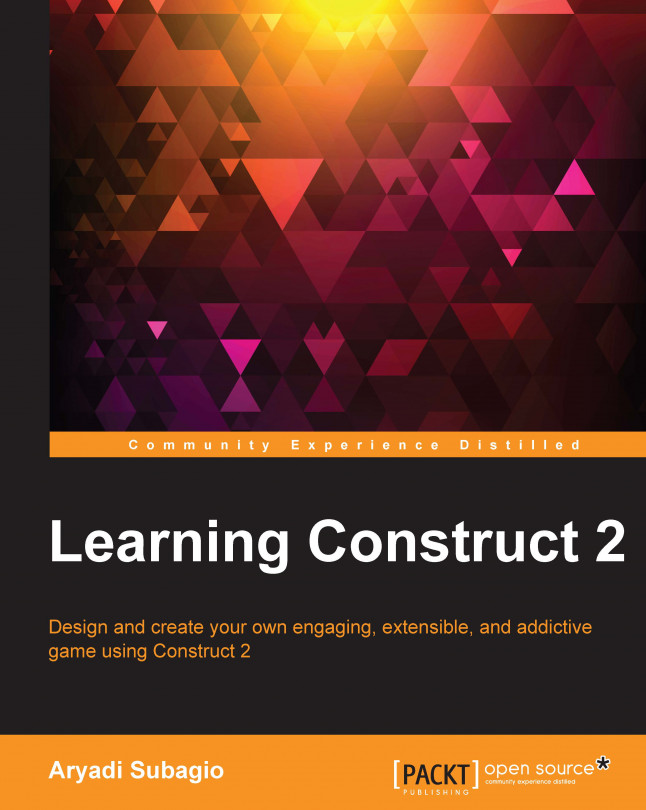Welcome to this chapter! We covered a lot in the previous chapter: a new game object, a new behavior, sub-events, and an expression. These new things are among the most common ones you'd use in your project, no matter what game you want to make. Solid objects are used when you want to make obstacles and/or levels in your game, and expressions and sub-events are often used when you're making games with complex mechanics.
I will teach you to use the knowledge that you have gained until now to the next level: how to create a more complex game, a genre that's one of the most popular ones right now, and that's a platformer. We will use solid objects to design a level, and we'll create a Mario-esque coin box and a puzzle element. I will also teach you how to use physics in Construct 2.
In this chapter, we will learn:
How to prepare a level
How to use physics
How to join two objects