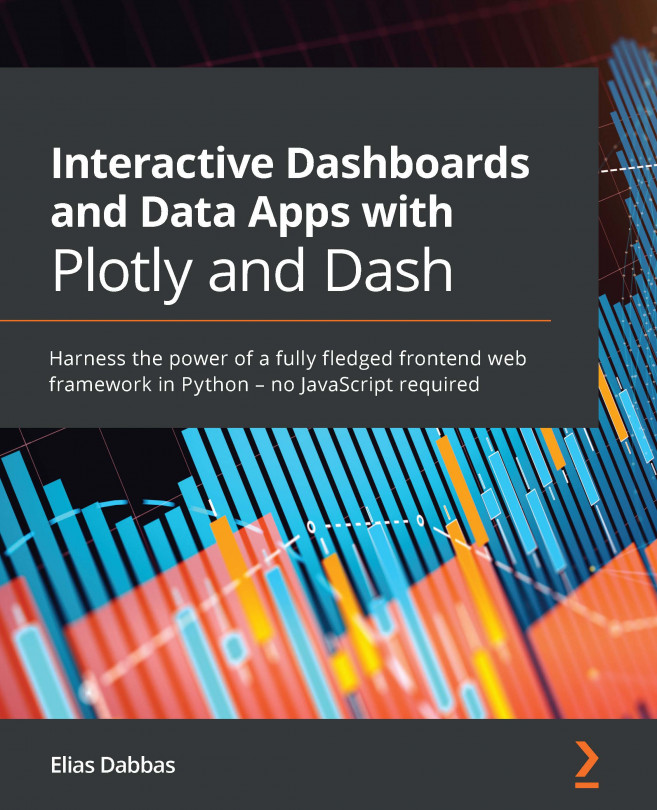Summary
First, we introduced a new way to run Dash apps, which is by running them in a Jupyter Notebook environment. We saw how familiar the process is, and we created our first interactive app in a notebook. We went through every detail in the process from creating layout components, giving them IDs, and selecting which of their properties will be used, to connecting all of this with the callback function. We ran another example and familiarized ourselves with our dataset. Most importantly, we learned how to incorporate the new work into the app, and we ran an updated version that produced simple population reports. Congratulations!
In the next chapter, we will take a deep dive into Plotly's data visualization capabilities. We will mainly focus on the Figure object, its components, how to query them, and how to modify them. This will give us fine-grained control over the visualizations that we will make.