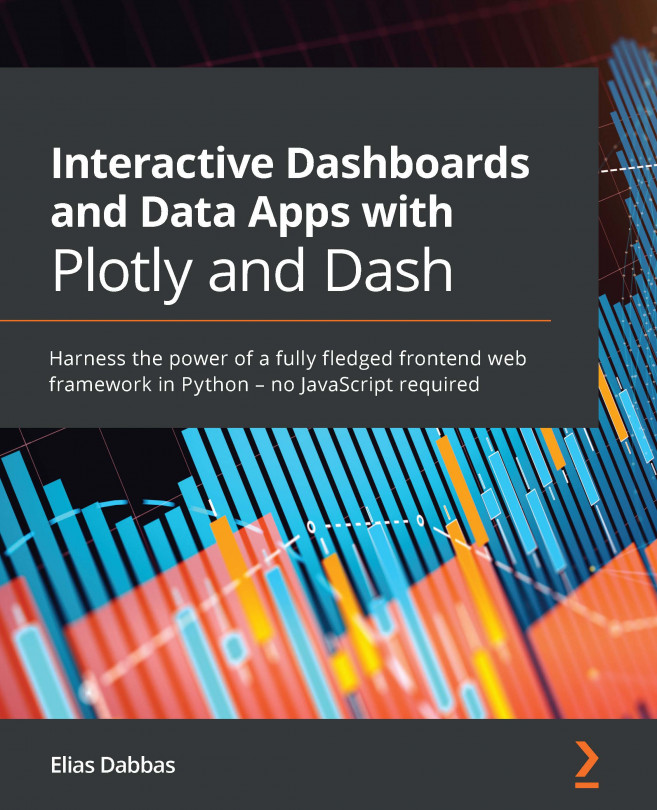Chapter 9: Letting Your Data Speak for Itself with Machine Learning
While making histograms we got a glimpse of a technique that visualizes aggregates, and not data points directly. In other words, we visualized data about our data. We will take this concept several steps further in this chapter, by using a machine learning technique to demonstrate some options that can be used to categorize or cluster our data. As you will see in this chapter, and even while using a single technique, there are numerous options and combinations of options that can be explored. This is where the value of interactive dashboards comes into play. It would be very tedious if users were to explore every single option by manually creating a chart for it.
This chapter is not an introduction to machine learning, nor does it assume any prior knowledge of it. We will explore a clustering technique called KMeans clustering and use the sklearn machine learning package. This will help us in grouping our data...