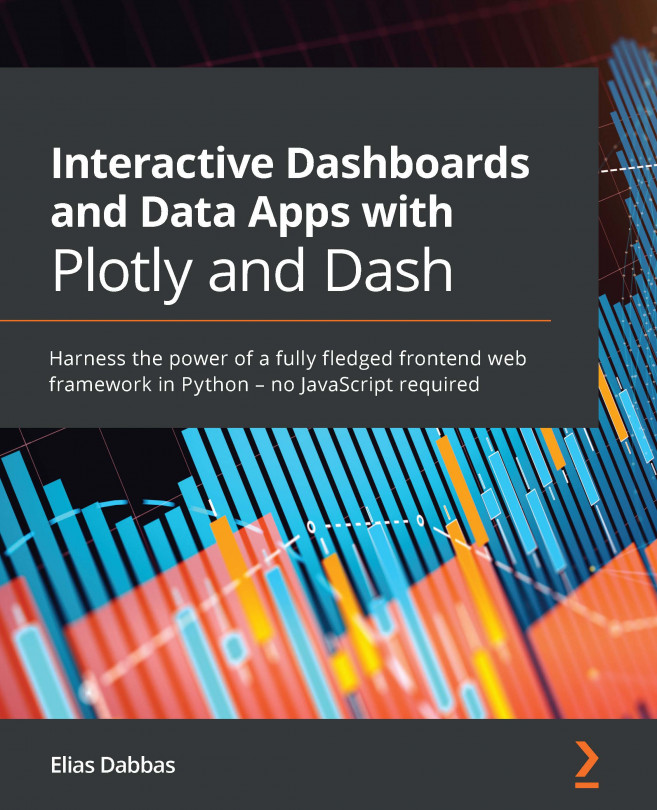Technical requirements
We now need a Linux server connected to the internet, the data files, and our app's code. We will be installing Gunicorn (Green Unicorn, the WSGI) and nginx (the web server), as well as our app's Python packages as dependencies. We will install Dash and its main packages, Dash Bootstrap Components, pandas, and sklearn. An account on a source code management system such as Git will be needed, and we will be using GitHub as an example for this chapter.
Our development workflow so far has been to test certain functionality on JupyterLab and run it, and once it is working fine, we incorporate it to our app. This development workflow will not change. We will simply add a few steps and components for deployment after making our changes. So, let's start by establishing the workflow that we will be working with.