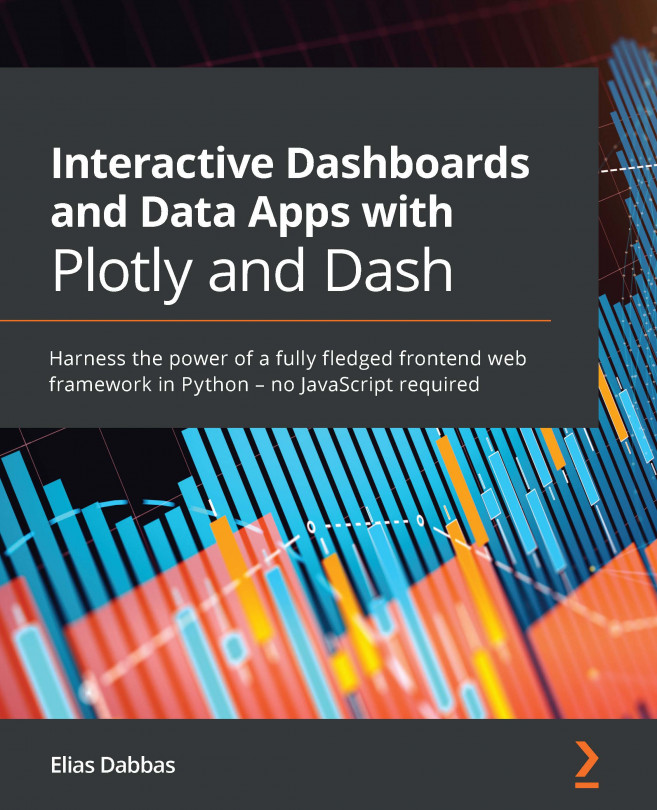Technical requirements
We will be using the same basic tools that we have used in most chapters so far, and mainly focus on some new features in callback functions. We will use Dash, Dash HTML Components, Dash Core Components, and Dash Bootstrap Components for making our apps. For data manipulation, we will use pandas. For the charts and visualizations, we will be using Plotly and Plotly Express, and finally, we will use JupyterLab to interactively explore and create new functionality independently, before incorporating it into our app.
The code files of this chapter can be found on GitHub at https://github.com/PacktPublishing/Interactive-Dashboards-and-Data-Apps-with-Plotly-and-Dash/tree/master/chapter_10.
Check out the following video to see the Code in Action at https://bit.ly/3v6ZYJw.
Let's start by getting familiar with State.