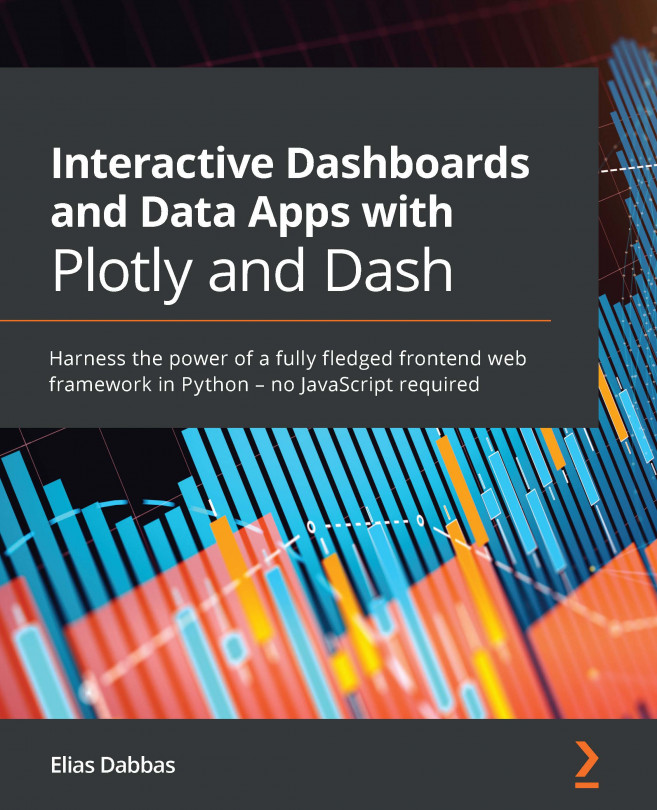Chapter 4: Data Manipulation and Preparation, Paving the Way to Plotly Express
We saw that preparing data can take much more mental effort and code than the process of creating charts. Or, to put it differently, if we invest a good amount of time in preparing our data and making certain decisions about how and what we intend to do with it, the process of visualization can be made much easier. So far, we have used a small part of our dataset and didn't make any changes to its shape or format. And when making our charts, we followed the approach of building them from scratch by creating a figure and then adding different layers and options for traces, titles, and so on.
In this chapter, we will go through a thorough familiarization with the dataset and reshape it to an intuitive and easy-to-use format. This will help us in using a new approach for creating visualizations, using Plotly Express. Instead of starting with an empty rectangle and building layers on top of it, we will...