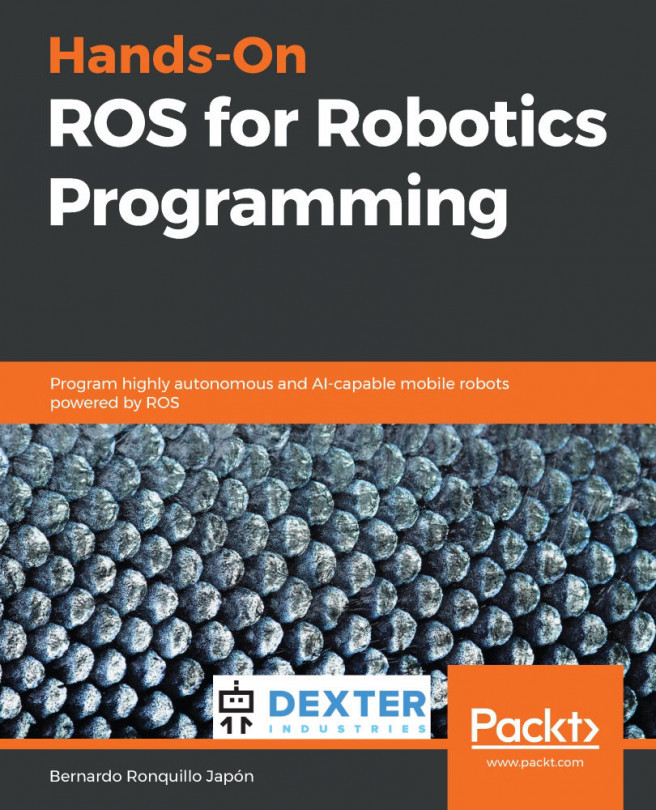This chapter deals with the dynamic simulation of a robot, which, conceptually, is a better approach to examining the actual behavior of the robot rather than just using software. Rigid body mechanics, including mass and inertia, friction, damping, motor controllers, sensor detection properties, noise signals, and every aspect of the robot and the environment that can be retained in a model with reasonable accuracy is much less expensive when replicated in a simulator than if you tried to do this with physical hardware.
By reading this chapter, you will learn how to plug the digital definition of your robot (the URDF file) into the simulation environment of Gazebo, which is powered with a physics engine that's able to emulate realistic behaviors. You will also extend your training by checking and testing the digital robot so that its...